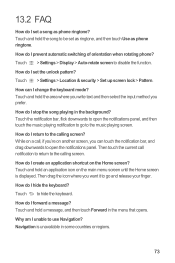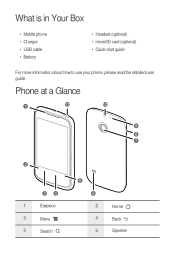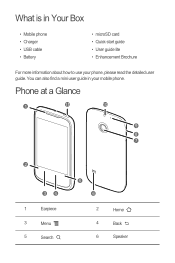Huawei M865 Support Question
Find answers below for this question about Huawei M865.Need a Huawei M865 manual? We have 4 online manuals for this item!
Question posted by Anonymous-127279 on December 23rd, 2013
What App Should I Use To Root My Phone Huawei 2.3 .6
The person who posted this question about this Huawei product did not include a detailed explanation. Please use the "Request More Information" button to the right if more details would help you to answer this question.
Current Answers
Answer #1: Posted by sludge on December 24th, 2013 12:11 PM
- Hello. Since there is no 1 size fits all solution to routing your phone, it would be recommended not to use an app. Everything you need to know can be found on either xda developers site or on unleashedprepaids.com . Unleashed prepaid sim is my preference because developer jonhaney has spent incredible amount of time, effort and knowledge working out several ROMS for this particular model, and all of the members are very welcoming and friendly for specific issues you may need help wifh. Type Ascend 2 in their search box or look for the sub forum Multi Carrier Devices and then find Huawei Ascend 2 . Have fun, good luck, and don't forget to follow directions. (plus all of the "I am not responsible if you break your phone "disclaimers.)
Related Huawei M865 Manual Pages
Similar Questions
How Do I Get On The Internet When I'm Outside And Want To Use Maps?
I can't get the internet on when i use my phone outside away from my wifi.
I can't get the internet on when i use my phone outside away from my wifi.
(Posted by kegaynor70 10 years ago)
My Phone Keeps Saying The Android Keypad App Is Not Responding And I Cant Use
my phone keeps freezing and when i turn it back on it says the android keypad app is not responding ...
my phone keeps freezing and when i turn it back on it says the android keypad app is not responding ...
(Posted by Anonymous-114343 10 years ago)