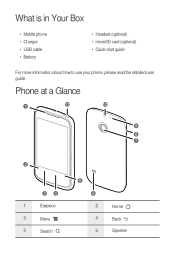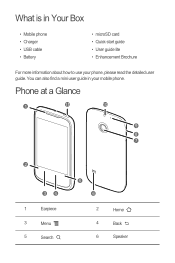Huawei M865 Support Question
Find answers below for this question about Huawei M865.Need a Huawei M865 manual? We have 4 online manuals for this item!
Question posted by tchristison on December 28th, 2012
Huawei M865 Muve User Manual
Where do I print or download this manual?
Current Answers
Answer #1: Posted by freginold on December 31st, 2012 12:19 PM
You can get that manual here:
http://www.helpowl.com/manuals/Huawei/M865/155423
Just click on the link for the manual, complete the word verification (if prompted), and select option #2, direct download.
http://www.helpowl.com/manuals/Huawei/M865/155423
Just click on the link for the manual, complete the word verification (if prompted), and select option #2, direct download.
Related Huawei M865 Manual Pages
Similar Questions
How To Unlock Huawie Mobile Phone Without Username And Password
(Posted by dizeusH 9 years ago)
User Manual For Smart Phone U8652
I have tried several times to download a manual that you helped me find. There was no indication of ...
I have tried several times to download a manual that you helped me find. There was no indication of ...
(Posted by gellen 10 years ago)