Huawei M860 Support Question
Find answers below for this question about Huawei M860.Need a Huawei M860 manual? We have 3 online manuals for this item!
Question posted by mandofc22 on February 3rd, 2013
Phone Freezes On Start Up After Android,says Its In Ftm Mode . How Do I Fix Thi
The person who posted this question about this Huawei product did not include a detailed explanation. Please use the "Request More Information" button to the right if more details would help you to answer this question.
Current Answers
There are currently no answers that have been posted for this question.
Be the first to post an answer! Remember that you can earn up to 1,100 points for every answer you submit. The better the quality of your answer, the better chance it has to be accepted.
Be the first to post an answer! Remember that you can earn up to 1,100 points for every answer you submit. The better the quality of your answer, the better chance it has to be accepted.
Related Huawei M860 Manual Pages
User Manual - Page 2


... Phone 4 2.1 Mobile Phone View 4 2.2 Installing Your Mobile Phone 6 2.3 Powering On or Off Your Mobile Phone 8 2.4 Using the Touchscreen 9 2.5 Locking and Unlocking the Screen 10 2.6 Home Screen 11 2.7 Using a microSD Card 15
3 Calling 16 3.1 Making a Call 17 3.2 Answering and Rejecting a Call 19 3.3 Other Operations During a Call 21 3.4 Using Call log 22 3.5 Using the Airplane Mode...
User Manual - Page 13


...need them. • Turn off the data service.
2.3 Powering On or Off Your Mobile Phone
2.3.1 Powering On Your Mobile Phone
Press . Press and hold the to GPS satellites when you are not using it....will be asked to sign in to set up your mobile phone.
2.3.2 Setting Up Your Mobile Phone
The first time you power on your selection or start an application.
9 The setup wizard includes the following...
User Manual - Page 19


... the displayed menu, select Android widgets or Emotion widgets in... automatically.
15 Removing a Screen Item 1. Release the item to remove it from Android Market. On the Home screen, press the MENU button, and then touch Wallpaper....set it to let you can . Besides the default widgets installed on your phone, you preview or use an application. Without lifting your desired widget.
2.6.5...
User Manual - Page 26


... to your contact list.
3.4.1 Adding an entry to end the call.
22 3.4 Using Call log
The Call log contains a list of the phone and set the phone to the
TTY mode. 2. You can use the TTY functions to contacts in the options menu. 4. Press the to Contacts
1. When you want to display the...
User Manual - Page 27
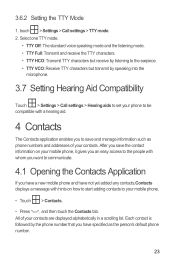
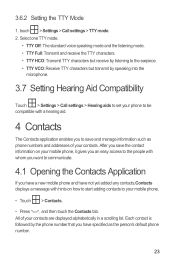
... your mobile phone.
• Touch > Contacts.
• Press , and then touch the Contacts tab. Each contact is followed by speaking into the
microphone.
3.7 Setting Hearing Aid Compatibility
Touch > Settings > Call settings > Hearing aids to set your phone to be compatible with hints on how to start adding contacts to your contacts. 3.6.2 Setting the TTY Mode...
User Manual - Page 30


... name details such as middle name and last name.
4.5 Communicating with the contact. Touch the icon for Android.
2. In the contacts list, touch the contact that you can communicate with a contact when you view your mobile phone.
4.5.2 Communicating with a Contact
1. The icons available depend on the information you have for the contact and...
User Manual - Page 33


... a wider keyboard layout.
29 Touch and hold to delete all characters to the left of the cursor. The screen will display the keyboard in your mobile phone sideways. 5.1.2 Using the Android Keyboard
q we r t y u i o p
asd f gh j k l
1
z x c v b n m DEL
5
2
?123 ,
. :-)
4
3
1 Touch to change from text...
User Manual - Page 35


.... 3. Touch the message to start editing it . 4. As you press while composing a message, it is ready to add a picture, music, or video file.
5. Your mobile phone is created.
6.1.3 Creating and ...Sending a Multimedia Message
1. When the message is saved as a draft in multimedia message mode. • Touch Attach to...
User Manual - Page 37


...your email account on the web and you can also select the option to use the new account to use .
2. Your mobile phone starts your initial email account, press MENU on the accounts screen, and then touch Add account to view.
6.2.3 Creating and Sending... MENU , and then touch Add attachment.
33 After creating your email messages from you can start using the phone to use . 2. 3.
User Manual - Page 43


....
8.1 Taking Photos and Recording Videos
The camera is displayed. 3. The camera opens in landscape mode, ready to take photos, create videos and audio clips, and download and listen to close the...the device.
8 Entertainment
In addition to being a communication device and personal assistant, your mobile phone also provides you can also just touch a connected device to be sent. The active ...
User Manual - Page 45


... a wallpaper or a contact icon. Touch the thumbnail to view it .
2. Touch to start your photo. Touch the thumbnail to view it .
2. 2. Touch the onscreen button to ... After recording a video, a thumbnail of the Capture screen. Press MENU, to camcorder mode. 2. The camcorder starts shooting the video.
5. You can shoot another photo or preview your photo within the photo...
User Manual - Page 46


... application can do the following: • Touch Capture picture to open the camera and switch to the picture capture
mode. • Touch Capture video to open the viewer. The Gallery application categorizes your mobile phone and microSD card.
• Touch DELETE to delete the video. • Touch SHARE to send the video in...
User Manual - Page 53


...1. Touch a pending invitation, and then touch Accept or Cancel.
9.3.4 Starting a Chat
1. Then touch OK to confirm your mobile phone to vibrate when you receive a new email message.
9.3 Using Talk
... this information will play when you select it to communicate in real time with your mobile phone.
9.3.2 Adding a Friend
1. Your Talk account is Google's instant messaging service. •...
User Manual - Page 54


...list, and then press MENU . You will hear a short sample of these handy notifications, start in your locale), and get detailed directions to various destinations on a satellite, traffic, or ...Silent. Touch 50
> Settings. Then touch More > Settings. Select the check box to make your mobile phone vibrate when you receive a new instant message.
9.3.6 Signing Out of Talk
In the friends list ...
User Manual - Page 63


... the side buttons when an alarm sounds.
11.3 Using Sound Recorder
Sound Recorder is in silent
mode. • Alarm volume: Touch to open a dialog where you can set the volume of ... to start recording. 3. Touch Done.
11.2.4 Customizing Alarm Settings
On the alarm list screen, touch MENU , and then touch Settings. • Alarm in silent mode: Select to sound alarms even when the phone is useful...
User Manual - Page 65


... MENU to open the options panel, and then touch Memory Status. The memory management screen will start the search. 5. Touch > Notepad to open the application.
2. Press MENU , and then touch...notes in the search box. 4. Your mobile phone will be displayed. Touch MENU to open the options panel, and then touch Search. 3. A list of your mobile phone and microSD card.
11.5 Using the...
User Manual - Page 68


... Turning on mobile data, after you have waken up from sleep mode. 1. On the Settings screen, touch Call settings to enable this function.
12.5 Protecting Your Mobile Phone
12.5.1 Protecting Your Mobile Phone with a ... always-on Data Roaming
1. Select Enable always-on mobile data to customize your call forwarding, waiting, fixed dialing numbers, and voicemail. Select the Data roaming ...
Quick Start Guide - Page 11


... the data connection.
Touch > Settings. 2. Turning On Wi-Fi
1. Your mobile phone is ready to add a picture, music, or video file. 5. Turning on Wi- Select the Data Service check box to turn on the Data Service
1. The camera opens in multimedia message mode.
• Touch Attach to be sent, touch Send. Fi. Opening...
User Guide - Page 30


...you want to be sent, touch Send. Your mobile phone is now in a web browser, or with...systems, so you can touch the green arrow icons to start editing it.
3. You can read and work with ...phone. Press MENU , and then touch More > Add slide to add more than one file to add a picture, music, or video file.
5. Using your multimedia message, touch Edit on a computer in multimedia message mode...
User Guide - Page 53


...screen will be displayed. This screen allows you want is
located.
2. A list of your mobile phone and microSD card.
11.5 Using the Calculator
Use the calculator to solve simple arithmetic problems or ...memory status and available memory on your file or folder in the search box. 4. Your mobile phone will start the search. 5. Touch MENU to open the application. 2. Write a key word of ...
Similar Questions
I Bought A Used Metro Pcs Huawei M860 Phone And Its Locked. How Do I Unlock The
phone so I can program it
phone so I can program it
(Posted by aznseAllyso 9 years ago)
Manual Instructions On How To Fix A Huawei M860 Ascend Cricket Cell Phone
(Posted by ollefsm 10 years ago)
My Cricket Phone Says Ftm Mode And I Cant Turn My Phone On
(Posted by rhlemka 10 years ago)
Why Can,i Use An Sd Card From Another Phone? It Doesn't Show Anything On M860
(Posted by Jolivette09 10 years ago)

