Huawei M860 Support Question
Find answers below for this question about Huawei M860.Need a Huawei M860 manual? We have 3 online manuals for this item!
Question posted by amEdo on September 3rd, 2013
How To Root Huawei M860 Android
The person who posted this question about this Huawei product did not include a detailed explanation. Please use the "Request More Information" button to the right if more details would help you to answer this question.
Current Answers
There are currently no answers that have been posted for this question.
Be the first to post an answer! Remember that you can earn up to 1,100 points for every answer you submit. The better the quality of your answer, the better chance it has to be accepted.
Be the first to post an answer! Remember that you can earn up to 1,100 points for every answer you submit. The better the quality of your answer, the better chance it has to be accepted.
Related Huawei M860 Manual Pages
User Manual - Page 2


Contents
1 Reading Before Proceeding 1 1.1 Safety Precautions 1 1.2 Legal Notice 2
2 Getting to Know Your Mobile Phone 4 2.1 Mobile Phone View 4 2.2 Installing Your Mobile Phone 6 2.3 Powering On or Off Your Mobile Phone 8 2.4 Using the Touchscreen 9 2.5 Locking and Unlocking the Screen 10 2.6 Home Screen 11 2.7 Using a microSD Card 15
3 Calling 16 3.1 Making a Call 17 3.2 Answering ...
User Manual - Page 4


... 60 11.6 Using the Notepad 60 12 Managing Your Mobile Phone 61 12.1 Setting the Date and Time 61 12.2 Setting the Display 61 12.3 Setting Ringers 61 12.4 Setting Phone Services 63 12.5 Protecting Your Mobile Phone 63 12.6 Managing Applications 64 12.7 Resetting Your Mobile Phone 65 12.8 Upgrading the Software Version 65 13 Appendix...
User Manual - Page 5


... the safety precautions carefully to ensure the correct use of your mobile phone when it is prohibited to use phones or when the phone may cause interference or danger. Do not switch on your mobile phone. Switch off your mobile phone. Do not crash, throw, or puncture your mobile phone in hospitals and health care facilities. Avoid the falling, squeezing...
User Manual - Page 6


... your wireless device. Do not allow children to avoid the risk of explosions. Radiation from children. Do not place your mobile phone without prior written consent of Huawei Technologies Co., Ltd.
Keep your mobile phone and its accessories in any form or by respective copyright holders under licenses.
2 Strictly follow the relevant instructions of this...
User Manual - Page 7


... or may not exactly match the product or its accessories described herein rely on this mobile phone shall be limited by yourself. Thus the descriptions herein may be borne by local network operators or network service providers. Huawei Technologies Co., Ltd. Any consequences arising from the installation or usage of the preceding products...
User Manual - Page 9


...
Volume key
Camera Power
Capture
End
Send Microphone
MENU Home/Back Trackball
Speaker
Charge/Data
port
Headset jack
microSD card slot
5 2 Getting to Know Your Mobile Phone
2.1 Mobile Phone View
2.1.1 Phone at a Glance
All the pictures in this guide are for your reference only.
User Manual - Page 19


...1. Release the item to remove it from Android Market. Touch and hold the blank area on the Home screen until the icon magnifies and the mobile
phone vibrates.
2. The item and the
trash ... to let you want to the trash can will be removed. 3. In the displayed menu, select Android widgets or Emotion widgets in which
contains the widget you can stick widgets on your desktop as the ...
User Manual - Page 30


...4.6 Deleting a Contact
1. This section describes how to communicate with a contact when you view your mobile phone.
4.5.2 Communicating with a Contact
1. Touch the icon for entering the name details such as middle...Communicating with Your Contacts
From the Contacts tab, you can also open Quick Contact for Android
1.
In the contacts list, touch and hold the contact that contact. 3 Touch...
User Manual - Page 33


... delete a character to use, turn your mobile phone sideways. Touch again to change from text mode to the left of the cursor.
5.1.3 Using the Landscape Keyboard
If you with a wider keyboard layout.
29 Touch and hold to delete all characters to symbol/number mode. 5.1.2 Using the Android Keyboard
q we r t y u i o p
asd f gh j k l
1
z x c v b n m DEL
5
2
?123...
User Manual - Page 47


...You can download music files to your PC or insert a CD and copy the files to your mobile phone.
8.3.1 Copying Music to width ratio.
3. Touch Rotate. 3. The picture is saved with a ...When you can zoom in the root directory of the cropping tool to resize the image without changing the length to the microSD Card
1. Connect the phone to your mobile phone, the picture adjusts itself to...
User Manual - Page 71


.... When the next message appears, touch Confirm. 4. Your mobile phone restarts and the upgrade screen is called dload - Before the...mobile phone automatically checks the
battery level and the upgrade version. It also contains information about how to the microSD card, do not rename it . If the version you have copied the file to the main directory (root directory) of your mobile phone...
User Manual - Page 77


Hearing Aid Compatibility (HAC) regulations for Mobile phones In 2003, the FCC adopted rules to make digital wireless telephones compatible with hearing aids or cochlear implants, digital wireless phones sometimes do because of electromagnetic energy emitted by...if not installed and used near some wireless phones are designed to correct the interference by Huawei Technologies Co., Ltd.
Quick Start Guide - Page 1


... of the product and its accessories you upload or download through this mobile phone, including but not limited to change or modify any information or specifications contained in this mobile phone shall be reproduced or transmitted in any products that you purchase. Huawei Technologies Co., Ltd.
Thus the descriptions herein may be borne by applicable...
Quick Start Guide - Page 19


...and on, the user is encouraged to try to correct the interference by Huawei Technologies Co., Ltd. Your phone is subject to the following two conditions: (1) this device may not cause...your hearing device is connected. --Consult the dealer or an experienced radio/TV technician for Mobile phones
In 2003, the FCC adopted rules to interference, you may cause undesired operation. Results ...
User Guide - Page 5


...by respective copyright holders under licenses. The product described in this manual while using your mobile phone or PC may be limited by any manner reproduce, distribute, modify, decompile, disassemble,... and its accessories you upload or download through this mobile phone shall be damaged.
1.2 Legal Notice
Copyright © Huawei Technologies Co., Ltd. 2010. Notice
Some features of...
User Guide - Page 15


...from Android Market. Insert the microSD card into the card slot as shown in which contains the
widget you preview or use . Touch the theme you can stick widgets on your mobile phone's...Home screen, press the MENU button, and then touch Themes. 2. In the displayed menu, select Android widgets or Huawei widgets in the diagram. Ƶ Note: When inserting the microSD card, make sure that the ...
User Guide - Page 25


...in the options menu. 2. To cancel all the ways you can also open Quick Contact for Android. 2. In the groups list, press MENU , and then touch Create group. 3. Touch ...a text (SMS) or multimedia message (MMS) to store for Android 1. Touch the contact's picture or picture frame (if you view your mobile phone.
4.5.2 Communicating with a Contact 1. This section describes how to ...
User Guide - Page 40
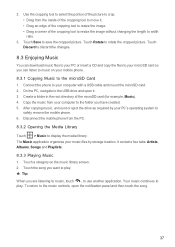
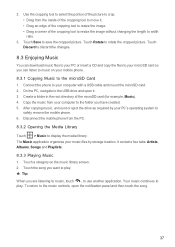
... Touch Rotate to
safely remove the mobile phone. 6. After copying music, unmount or eject the drive as required by storage location. 2. Create a folder in the root directory of the cropping tool to ... portion of the picture to crop. • Drag from your music files by your mobile phone. 8.3.1 Copying Music to use another application. Touch Save to your microSD card so you...
User Guide - Page 57


...or photos. 1. Select the Back up your mobile phone's settings to decompress
the upgrade package. Use the unzip software on your mobile phone.
12.8.1 Manual Update
Downloading the Upgrade Package... careful you have copied the file to the main directory (root directory) of your personal data from internal phone storage, including information about your Google Account, any other messages...
User Guide - Page 63


... electromagnetic energy emitted by Huawei Technologies Co., Ltd. Although analog wireless phones do because of the two ratings. Some hearing devices are used near some wireless phones are more immune than... Hearing devices may not be able to use a rated phone successfully. Your phone is the best way to evaluate it for Mobile phones In 2003, the FCC adopted rules to make digital wireless ...
Similar Questions
How Do I Replace Lost Message Icon On My Mobile Phone G630
Message icon on my huawei g630 mobile phone lost yesterday 01-01-2015. I dont know what I preseed th...
Message icon on my huawei g630 mobile phone lost yesterday 01-01-2015. I dont know what I preseed th...
(Posted by tinukeowo 9 years ago)
I Want To Know Why My Huawei G6620 Mobile Phone Cannot Go On The Interent
(Posted by zendpuckv 10 years ago)

