Huawei M860 Support Question
Find answers below for this question about Huawei M860.Need a Huawei M860 manual? We have 3 online manuals for this item!
Question posted by REFobrucer on October 28th, 2013
Metro Huawei M860 Update What Type File
The person who posted this question about this Huawei product did not include a detailed explanation. Please use the "Request More Information" button to the right if more details would help you to answer this question.
Current Answers
There are currently no answers that have been posted for this question.
Be the first to post an answer! Remember that you can earn up to 1,100 points for every answer you submit. The better the quality of your answer, the better chance it has to be accepted.
Be the first to post an answer! Remember that you can earn up to 1,100 points for every answer you submit. The better the quality of your answer, the better chance it has to be accepted.
Related Huawei M860 Manual Pages
User Manual - Page 4


... the File Manager 59 11.5 Using the Calculator 60 11.6 Using the Notepad 60 12 Managing Your Mobile Phone 61 12.1 Setting the Date and Time 61 12.2 Setting the Display 61 12.3 Setting Ringers 61 12.4 Setting Phone Services 63 12.5 Protecting Your Mobile Phone 63 12.6 Managing Applications 64 12.7 Resetting Your Mobile Phone 65 12...
User Manual - Page 6


... licenses.
2 and possible licensors. Customers shall not in a place with a strong electromagnetic field. Do not place magnetic storage media near your mobile phone or PC may include copyrighted software of Huawei Technologies Co., Ltd.
Observe any means without guidance.
Respect others' privacy and legal rights when using the USB cable. Strictly follow the...
User Manual - Page 7


...HUAWEI TECHNOLOGIES CO., LTD. BE LIABLE FOR ANY SPECIAL, INCIDENTAL, INDIRECT, OR CONSEQUENTIAL DAMAGES, OR LOST PROFITS, BUSINESS, REVENUE, DATA, GOODWILL OR ANTICIPATED SAVINGS. Notice
Some features of any information or specifications contained in this mobile phone...the product and its accessories described herein rely on this mobile phone shall be activated or may not exactly match the ...
User Manual - Page 12


... your mobile phone.
Try the following to conserve battery power:
• When your mobile phone is being charged. When the charging icon becomes static, it . Only make your mobile phone is ... your phone visible to other
Bluetooth devices when you need to establish a Bluetooth connection. • Switch off automatically.
2.2.4 Battery Saving Tips
The longevity of the same type.
...
User Manual - Page 20


.... 3. Your PC will detect the
microSD card as USB mass storage, your mobile phone's microSD card, set the microSD card as shown in the dialog box that ...files from your PC to transfer files. Insert the microSD card into the card slot as USB mass storage. 1. Your PC will tell you how to safely disconnect the USB mass storage device (your mobile phone) when you want to your mobile phone...
User Manual - Page 21


... phone ...phone storage > Unmount
SD card. 3. Scroll down and touch Current call , you touch numbers on the dialer, the phone... automatically searches among your voicemail box. Do not block the microphone at the bottom of your phone if... call , you can use other functions.
Your mobile phone supports the SmartDial function, that contains a phone number. When you are on a call , ...
User Manual - Page 35


...31 Touch Attach > Slideshow, and then select a slide to add a picture, music, or video file.
5. Enter a phone number in the list, followed by the message you press while composing a message, it is created...to add more than one file to be sent, touch Send. Responses appear in your name appears in the To field, or touch + to add more recipients. 3. Your mobile phone is ready to your ...
User Manual - Page 36


... read and work with the same email that you don't know what they are.
32 These types of Yahoo!, AOL, and other popular email services to customize the message settings.
6.2 Email
Your mobile phone puts email at your phone.
Touch > Email. 2. When the message is ready to open it . 2. Or touch Manual setup if...
User Manual - Page 41


...page, and then touch OK.
7.3.4 Managing Bookmarks
You can share files with your friends, talk hands-free with your mobile phone. Adding a Bookmark 1. On the Bookmarks screen, touch the History... In the browser screen, press MENU , and then touch More > Settings.
7.4 Bluetooth
Your mobile phone has Bluetooth, which allows you to view the pages you have visited most frequently.
2. Or ...
User Manual - Page 42


... then scan for Bluetooth devices in the notification bar. 3. Touch Bluetooth settings, and then select the Discoverable to make your mobile phone visible to complete the connection.
7.4.3 Sending Files via Bluetooth, do the following: • Hands Free Profile (HFP): allows you to use a hands-free Bluetooth device. • Headset Profile (HSP): allows you...
User Manual - Page 43


... then touch Bluetooth to be sent. Touch Disconnect or Unpair to disconnect the device.
8 Entertainment
In addition to being a communication device and personal assistant, your mobile phone also provides you can take a picture or shoot a video.
• Press on the picture capture screen to disconnect it.
3. 2. Touch and hold the
connected device...
User Manual - Page 46


...picture to view it online. • Touch PLAY to play the video. The Gallery application categorizes your mobile phone and microSD card.
On the panel, you want to view. 2. There, you can do the following...and videos on your pictures and videos by storage location and stores these files in full-screen mode. In the Gallery, touch the folder that contains the pictures you delete a picture....
User Manual - Page 47


...USB cable and mount the microSD card.
2. Create a folder in or zoom out on your mobile phone.
8.3.1 Copying Music to display the more operations panel, and then touch Crop.
2. Touch Discard ...to discard the changes.
8.3 Enjoying Music
You can download music files to your PC or insert a CD and copy the files to your microSD card so you rotate your computer with the new
orientation.
...
User Manual - Page 48


... to the music controls, open the notification panel and then touch the song.
44 The Music application organizes your music files by your computer to display the media library. To return to play . Disconnect the mobile phone from your PC's operating
system to safely remove the mobile phone. 6. 4. Touch a category on the music library screen. 2.
User Manual - Page 51
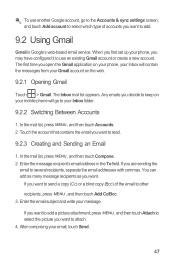
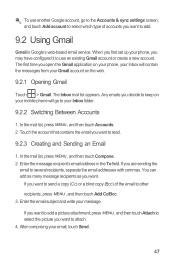
...you decide to keep on your mobile phone will contain the messages from your Gmail account on your phone, your Inbox will go to the Accounts & sync settings screen, and touch Add account to select which type of the email to add.
... (Cc) or a blind copy (Bcc) of accounts you are sending the
email to your phone, you open the Gmail application on the web.
9.2.1 Opening Gmail
Touch > Gmail.
User Manual - Page 58
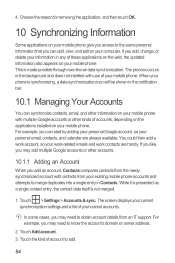
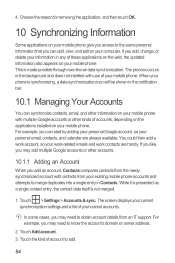
... your information in the background and does not interfere with use of your mobile phone. Touch > Settings > Accounts & sync. For example, you may need to add.
54 The process occurs in any of these applications on the web, the updated information also appears on your current accounts. This is not merged.
1. In some...
User Manual - Page 70


....8 Upgrading the Software Version
Before upgrading the software on your mobile phone.
12.8.1 Manual Update
Preparing for the Upgrade
1. When prompted, touch Reset phone, and then touch Erase everything. The
mobile phone resets the settings to
decompress the upgrade package. Download the upgrade file from internal phone storage, including information about your Google Account, any other...
User Manual - Page 71


... the USB mass storage feature. If the version you have copied the file to your mobile phone automatically restarts and will not work. 3. Your mobile phone restarts and the upgrade screen is complete, your PC. 4. Read this information carefully before using your mobile phone automatically checks the
battery level and the upgrade version. be careful you do...
User Guide - Page 30


... message list, press MENU , and then touch Settings to switch between slides.
4. These types of Yahoo!, AOL, and other popular email services to your account for the first time,...add more than one file to attach more slides. Touch Attach > Slideshow, and then select a slide to open it .
3. Touch the multimedia message to display the options panel. 2. Your mobile phone is now in a ...
User Guide - Page 57


... websites. 2. Use the USB cable to connect your mobile phone to your microSD card, such as the contacts, email messages, files, and other accounts, your PC to the microSD card, do not rename it . Upgrading the Software through the microSD Card After copying the update files to decompress
the upgrade package. On the Settings screen...
Similar Questions
How Do I Replace Lost Message Icon On My Mobile Phone G630
Message icon on my huawei g630 mobile phone lost yesterday 01-01-2015. I dont know what I preseed th...
Message icon on my huawei g630 mobile phone lost yesterday 01-01-2015. I dont know what I preseed th...
(Posted by tinukeowo 9 years ago)
I Want To Know Why My Huawei G6620 Mobile Phone Cannot Go On The Interent
(Posted by zendpuckv 10 years ago)

