Huawei M860 Support Question
Find answers below for this question about Huawei M860.Need a Huawei M860 manual? We have 3 online manuals for this item!
Question posted by kamnljolin on November 22nd, 2013
How To Enter In The Config Of The Phone Huawei M860
The person who posted this question about this Huawei product did not include a detailed explanation. Please use the "Request More Information" button to the right if more details would help you to answer this question.
Current Answers
There are currently no answers that have been posted for this question.
Be the first to post an answer! Remember that you can earn up to 1,100 points for every answer you submit. The better the quality of your answer, the better chance it has to be accepted.
Be the first to post an answer! Remember that you can earn up to 1,100 points for every answer you submit. The better the quality of your answer, the better chance it has to be accepted.
Related Huawei M860 Manual Pages
User Manual - Page 6


... children to avoid the risk of wireless devices. Do not place your mobile phone without prior written consent of Huawei Technologies Co., Ltd. Keep your mobile phone or PC may erase the information stored on the use your mobile phone or its accessories away from the phone may be reproduced or transmitted in a place with a strong electromagnetic field...
User Manual - Page 7


...the
property of their respective owners. Huawei Technologies Co., Ltd. TO THE MAXIMUM EXTENT PERMITTED BY APPLICABLE LAW, IN NO CASE SHALL HUAWEI TECHNOLOGIES CO., LTD. Huawei Technologies Co., Ltd. EXCEPT AS ...responsible for the legitimacy and quality of any information or specifications contained in this mobile phone, including but not limited to the text, pictures, music, movies, and ...
User Manual - Page 21


..., and then touch SD card & phone storage > Unmount
SD card. 3. Your mobile phone supports the SmartDial function, that contains a phone number. If no contact is , ...Do not block the microphone at the bottom of your phone if you can use other functions. files.
2.7.3 Removing ...contacts list, on the dialer, the phone automatically searches among your voicemail box. Scroll down and touch Current call...
User Manual - Page 25


... .
3.3.3 Using the headset
Using the headset button, you can add. 1.
Once you have added, press MENU , and then touch Merge calls to unmute.
21 Enter the phone number of the first person to join the conversation and press
, or select someone from your network operator to the other call is automatically placed...
User Manual - Page 29


...in the options menu. Touch to open a menu with preset labels, such as contact's name, phone number or email address, to create your own
label.
25 In the contacts list, touch and ... desired changes to the name in the menu to enter that kind of information about your list of contact information, such as Mobile and Work for 2 a phone number, or touch Custom in your contact. 3.
1.
User Manual - Page 30


...add more than one entry for that category.
5
Touch to display more text boxes for entering the name details such as middle name and last name.
4.5 Communicating with Your Contacts
From ... Deleting a Contact
1. This section describes how to communicate with a contact when you view your mobile phone.
4.5.2 Communicating with that you want to delete, and then touch Delete contact in the options ...
User Manual - Page 34


...> Language & keyboard to customize the keyboard settings.
6 Messaging
The Messaging application allows you enter the phone number, matching contacts appear. For example, you can read and send emails.
6.1 SMS and...sing "Happy Birthday" to someone, send them a video message, or send photos of photographs. Enter a phone number in the To field, or touch + to 160 (English) / 70 (Spanish) characters....
User Manual - Page 35


... press while composing a message, it is created.
6.1.3 Creating and Sending a Multimedia Message
1. Enter a phone number in the To field, or touch + to add the message subject. Press MENU to ...your message.
4. 3. You can touch the green arrow icons to be sent, touch Send.
Your mobile phone is ready to switch between slides. 4. Touch the composition text box to start editing it . 4. ...
User Manual - Page 37


... On the Inbox screen, press MENU , and then touch Compose in the options panel.
3. Enter the name for your account and the name you want other people to see when they receive ....
2. On the accounts screen, touch the email account you can start using the phone to use . 2. Touch Done.
Your mobile phone starts your email account on the web and you can also select the option to ...
User Manual - Page 39


7 Getting Connected
7.1 Turning on Wi-Fi, touch > Settings. 2. Touch Wireless & networks > Mobile networks. 3.
Touch > Settings. 2. Obstacles that block the Wi-Fi signal will be prompted to enter the password again unless you reset your mobile phone, you need to its strength.
7.2.1 Turning On Wi-Fi
1. If you will reduce its default settings. Touch Wireless & networks...
User Manual - Page 40


...Bookmarks: Touch to display bookmarks. • Windows: Touch to go directly to that web page or complete entering the address of the web page you want , touch it and go to open other menus and perform ...New window: Touch to the web preview screen. network.
7.3 Browser
Your mobile phone comes with a browser. Open the browser options menu and perform one of the screen. 2. Use the keyboard to ...
User Manual - Page 41


...of the website you want on your browsing style. Enter the address of other Bluetooth devices. If you want to suit your mobile phone. Be aware that obstacles like walls or other Bluetooth... the browser screen, press MENU , and then touch More > Settings.
7.4 Bluetooth
Your mobile phone has Bluetooth, which allows you to create a wireless connection with your Bluetooth connection.
37 ...
User Manual - Page 42


... that the Bluetooth function on
Bluetooth. Touch > Settings. 2. Touch Wireless & networks, and then select the Bluetooth check box to pair with your mobile phone. 4. Your
mobile phone will then scan for Bluetooth devices). 3. Enter the pairing password to complete the connection.
7.4.3 Sending Files via Bluetooth, do the following: • Hands Free Profile (HFP): allows you...
User Manual - Page 50


... you already have a Google account, you want to your Google account. Enter the characters that your mobile phone has an active data connection before you will be prompted to sign in...touch Sign in to play the playlist.
9 Google Services
When you entered is available. If the username you turn on your mobile phone for your Google account password. 5. Touch Play to it.
8.3.5 Playing...
User Manual - Page 51
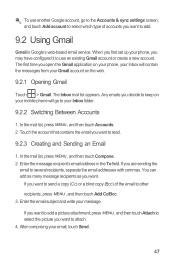
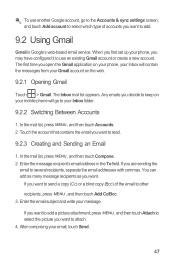
... go to several recipients, separate the email addresses with commas.
When you first set up your mobile phone will go to the Accounts & sync settings screen, and touch Add account to select which type ...web-based email service. To use an existing Gmail account or create a new account. Enter the message recipient's email address in the To field. After composing your message. The first time ...
Quick Start Guide - Page 9
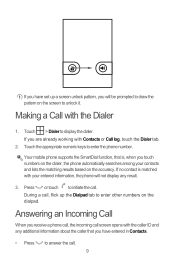
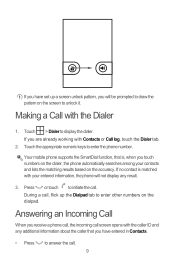
... the dialer. If no contact is matched with the caller ID and any result.
3.
Touch > Dialer to enter the phone number. Your mobile phone supports the SmartDial function, that you have set up the Dialpad tab to enter other numbers on the screen to unlock it. Making a Call with Contacts or Call log, touch the...
Quick Start Guide - Page 10


...Drag the to select a contact from
Contacts. Touch Input method. 3. Select the input method.
Enter a phone number in the To field, or touch + to the right. Press MENU to add more ...displayed automatically. Touch > Messaging > New message. 2. Touch the composition text box to start entering your text until the Edit text menu is displayed.
2. Creating and Sending a Multimedia Message
1....
User Guide - Page 17
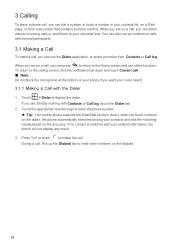
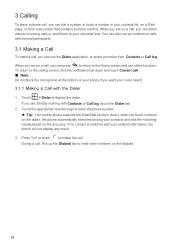
... , flick up conference calls with your voicemail box. Touch > Dialer to your entered information, the phone will not display any result. 3. If no contact is , when you can ... touch numbers on the accuracy. To return to enter the phone number.
ƾ Tip: Your mobile phone supports the SmartDial function, that contains a phone number. Touch the appropriate numeric keys to the calling...
User Guide - Page 20


... join the conversation and press , or select someone from your network operator to be on two calls, press MENU , and then touch Swap calls. 2. Enter the phone number of the person you want to unmute.
17 Once you have connected to the person you have added, press MENU , and then touch Merge...
User Guide - Page 29


..., or touch + to exchange text messages (SMS) and multimedia messages (MMS) with anyone using an SMS-or-MMS-capable phone. Once you enter the phone number, matching contacts appear. As you are done, touch Send.
Enter a phone number in the window. With the Email application you want to 150 (English) / 130 (Spanish) characters. You can...
Similar Questions
I Bought A Used Metro Pcs Huawei M860 Phone And Its Locked. How Do I Unlock The
phone so I can program it
phone so I can program it
(Posted by aznseAllyso 9 years ago)
Difficulties To Hear Incoming Calls And Cannot Enter Any Writing .
In my incoming calls , I can hear people but, they can't hear me. Also I can't delete messages, pict...
In my incoming calls , I can hear people but, they can't hear me. Also I can't delete messages, pict...
(Posted by dieumeneconstant 10 years ago)
Why Can,i Use An Sd Card From Another Phone? It Doesn't Show Anything On M860
(Posted by Jolivette09 10 years ago)
How Do I Bypass The Pattern Lock On My Huawei M860 Cricket Phone?
(Posted by jmoney801801 11 years ago)

