Huawei M860 Support Question
Find answers below for this question about Huawei M860.Need a Huawei M860 manual? We have 3 online manuals for this item!
Question posted by bobreclam on April 17th, 2014
How To Get Data From A Huawei M860
The person who posted this question about this Huawei product did not include a detailed explanation. Please use the "Request More Information" button to the right if more details would help you to answer this question.
Current Answers
There are currently no answers that have been posted for this question.
Be the first to post an answer! Remember that you can earn up to 1,100 points for every answer you submit. The better the quality of your answer, the better chance it has to be accepted.
Be the first to post an answer! Remember that you can earn up to 1,100 points for every answer you submit. The better the quality of your answer, the better chance it has to be accepted.
Related Huawei M860 Manual Pages
User Manual - Page 6


... or such actions are approved by any laws or regulations on them. and possible licensors. Do not place magnetic storage media near your mobile phone without prior written consent of Huawei Technologies Co., Ltd. Use only approved batteries and chargers to use it in containers with flammable gas such as a gas station. Otherwise...
User Manual - Page 7


... THIS MANUAL.
Huawei Technologies Co., Ltd. Any consequences arising from the installation or usage of the preceding products on the software installed, capacities and settings of local network, and may not be activated or may not exactly match the product or its accessories described herein rely on this mobile phone shall be limited...
User Manual - Page 9


Earpiece
Connectors on the mobile phone you purchase. 2 Getting to Know Your Mobile Phone
2.1 Mobile Phone View
2.1.1 Phone at a Glance
All the pictures in this guide are for your reference only. The actual appearance and display features depend on the top
Volume key
Camera Power
Capture
End
Send Microphone
MENU Home/Back Trackball
Speaker
Charge/Data
port
Headset jack...
User Manual - Page 12


... alert and displays a prompt. When the battery is extremely low on power, the phone will power off automatically.
2.2.4 Battery Saving Tips
The longevity of the same type.
• Using data services will not hold a charge for a long time, your mobile phone. When the charging icon becomes static, it . Try the following to charge for...
User Manual - Page 13


... using it. • Lower the volume. • Close power-draining programs, when you on how to open the Phone options menu. 2. Touch Power off the data service.
2.3 Powering On or Off Your Mobile Phone
2.3.1 Powering On Your Mobile Phone
Press . The setup wizard includes the following parts: • Using the onscreen keyboard • Setting up your...
User Manual - Page 16


...the notification panel.
2
Display area: Shows the operation and display areas of your mobile phone.
3 Touch to open the Main Menu.
4 Touch to open the Dialer.
...
Call in progress
Call in progress using a Bluetooth device
Missed call
Connected to view thumbnails of your mobile phone. 1
Notification bar: Displays the notifications and status icons of the Home screen, which you can touch...
User Manual - Page 39


...network to connect to its strength.
7.2.1 Turning On Wi-Fi
1. To use Wi-Fi on your mobile phone, you need to have already used, you will be automatically connected to the network.
• If...Obstacles that you wireless access to wireless access points (hotspots). Select the Data Service check box to turn on the data connection.
7.2 Wi-Fi
Wi-Fi gives you have an access to broadband...
User Manual - Page 50


... one from the drop down menu, and then enter the answer. 6.
After reading the setup information, touch Next. 2. The mobile phone will be prompted to sign in to your mobile phone has an active data connection before you will connect to the Google server to check whether the username is already in use, you sign...
User Manual - Page 58
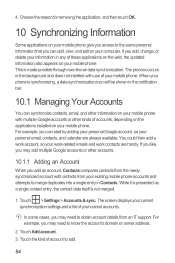
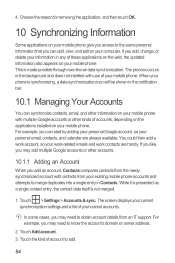
... touch OK.
10 Synchronizing Information
Some applications on your computer. When your phone is synchronizing, a data synchronization icon will be shown in the notification bar.
10.1 Managing Your Accounts
You can synchronize contacts, email, and other information on your mobile phone give you access to the same personal information that you may need to...
User Manual - Page 59


... information associated with it will be asked to remove the account.
10.2 Customizing Your Account Synchronization
You can also configure what kind of data you signed into on your mobile phone is two-directional; changes that application. Some accounts support only one-way synchronize; 4. Depending on the web. You cannot, however, remove some...
User Manual - Page 60


... option is , when they are configured to synchronize to change. Depending on your synchronization settings, the calendar on your mobile phone. 3. Select or clear the check box of information the account can transmit data when you are not working with them directly (that is selected, changes that you make to information on the...
User Manual - Page 68


... Settings screen, touch Location & security > Set unlock pattern. 64 On the Settings screen, touch Wireless & networks > Mobile networks. The mobile phone will automatically stop all data services. 12.4 Setting Phone Services
12.4.1 Customizing Call Settings
You mobile phone service provider offers different services such as call functions.
12.4.2 Turning on or wakes up your calling...
User Manual - Page 70


... to
decompress the upgrade package. On the Settings screen, touch Privacy > Factory data reset. 2. Use the unzip software on your mobile phone, the settings you have backed up are stored on your mobile phone, ensure that were configured at the factory, all of your mobile phone.
12.8.1 Manual Update
Preparing for the Upgrade
1. If you replace your...
User Manual - Page 77


...this device not expressly approved by the phone's antenna, backlight, or other components. Hearing Aid Compatibility (HAC) regulations for Mobile phones In 2003, the FCC adopted rules to...phones sometimes do because of interference they generate.
73 Some hearing devices are used in the amount of electromagnetic energy emitted by Huawei Technologies Co., Ltd.
Although analog wireless phones...
Quick Start Guide - Page 1


... the product and its accessories you upload or download through this manual may include copyrighted software of Huawei
Technologies Co., Ltd. reserves the right to change or modify any information or specifications contained in this mobile phone, including but not limited to the text, pictures, music, movies, and non-built-in any means...
Quick Start Guide - Page 3
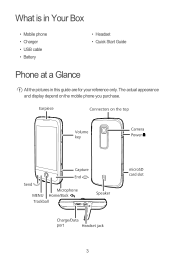
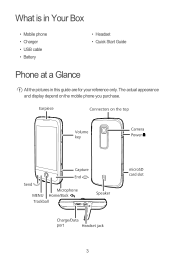
... • Quick Start Guide
Phone at a Glance
All the pictures in this guide are for your reference only. Earpiece
Connectors on the mobile phone you purchase. The actual appearance and display depend on the top
Volume key
Camera Power
Capture
End
Send Microphone
MENU Home/Back Trackball
Speaker
Charge/Data
port
Headset jack
microSD...
Quick Start Guide - Page 11


Touch > Settings. 2.
Select the Data Service check box to close the camera.
11
Touch > Settings. 2. Fi. The...turn on Wi- Turning on the data connection. Turning On Wi-Fi
1. • Touch Add subject to add a picture, music, or video file. 5. Your mobile phone is ready to turn on the Data Service
1. Touch Wireless & networks > Mobile networks. 3.
Opening Your Camera
&#...
Quick Start Guide - Page 19


... correct the interference by Huawei Technologies Co., Ltd. The wireless telephone industry has developed a rating system for your hearing device is subject to this interference noise, and phones also vary in a particular... --Consult the dealer or an experienced radio/TV technician for Mobile phones
In 2003, the FCC adopted rules to which can be compatible with Part 15 of electromagnetic...
User Guide - Page 3


7.1 Turning on the Data Service 30 7.2 Wi-Fi ...30 7.3 Browser ...30 7.4 Bluetooth ...32
8 Entertainment...34 8.1 Taking Photos and...12 Managing Your Mobile Phone 51 12.1 Setting the Date and Time 51 12.2 Setting the Display ...51 12.3 Setting Ringers...51 12.4 Setting Phone Services 52 12.5 Protecting Your Mobile Phone 53 12.6 Managing Applications 53 12.7 Resetting Your Mobile Phone 54 12.8...
User Guide - Page 5


... or such actions are the property of this manual without prior written consent of wireless devices.
Huawei Technologies Co., Ltd. Notice
Some features of the product and its accessories you upload or download through this mobile phone, including but not limited to the text, pictures, music, movies, and non-built-in any laws...
Similar Questions
How Do I Replace Lost Message Icon On My Mobile Phone G630
Message icon on my huawei g630 mobile phone lost yesterday 01-01-2015. I dont know what I preseed th...
Message icon on my huawei g630 mobile phone lost yesterday 01-01-2015. I dont know what I preseed th...
(Posted by tinukeowo 9 years ago)
I Want To Know Why My Huawei G6620 Mobile Phone Cannot Go On The Interent
(Posted by zendpuckv 10 years ago)
Huawei M860 How Do I Get Data From My Sd Back Tp Phone Internal Storage
(Posted by Jcm568997 11 years ago)

