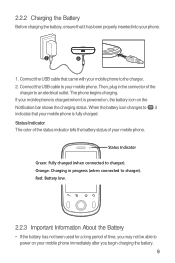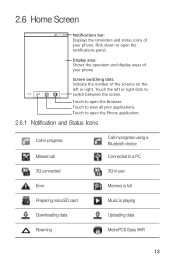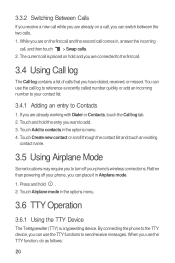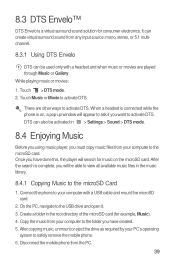Huawei M835 Support Question
Find answers below for this question about Huawei M835.Need a Huawei M835 manual? We have 2 online manuals for this item!
Question posted by bosslady2pretty on May 30th, 2013
How Do You Connect To Wifi When Your Phone Is Service Off
The person who posted this question about this Huawei product did not include a detailed explanation. Please use the "Request More Information" button to the right if more details would help you to answer this question.
Current Answers
Related Huawei M835 Manual Pages
Similar Questions
I Cant Connect My Phone To My Laptop Anymore
i cant connect my phone to my laptop anymore. i tried different usb cables and different pc's, none ...
i cant connect my phone to my laptop anymore. i tried different usb cables and different pc's, none ...
(Posted by 1998blackwolf 8 years ago)
My Huawei M735 Saying That System. Crashed, Need To Connect Pc Tool Recovery?
What do i do the screens blue and what's the pc tool where am I connecting the phone for recovery ? ...
What do i do the screens blue and what's the pc tool where am I connecting the phone for recovery ? ...
(Posted by Helenmendoza22 10 years ago)