Huawei M835 Support Question
Find answers below for this question about Huawei M835.Need a Huawei M835 manual? We have 2 online manuals for this item!
Question posted by talbluigrl on February 23rd, 2013
How Do I Block A Person From Calling Or Texting My Phone
The person who posted this question about this Huawei product did not include a detailed explanation. Please use the "Request More Information" button to the right if more details would help you to answer this question.
Current Answers
There are currently no answers that have been posted for this question.
Be the first to post an answer! Remember that you can earn up to 1,100 points for every answer you submit. The better the quality of your answer, the better chance it has to be accepted.
Be the first to post an answer! Remember that you can earn up to 1,100 points for every answer you submit. The better the quality of your answer, the better chance it has to be accepted.
Related Huawei M835 Manual Pages
Quick Start Guide - Page 5


... most recently used applications. • Touch to open Google search for searching your mobile phone
and the web. • Touch and hold to open Google search by voice. • Press to make or answer a call. • Press to go to the Call log screen. • Press and hold to open the menu on the...
Quick Start Guide - Page 10


...name, and then add detailed information such as phone
number or address. 4. Answering an Incoming Call
Drag the to the right to enter the phone number. 3. In the contact list, touch...Making a Call with contacts, touch the account to save the contact information. Touch > Dialer to initiate the call . When you are finished, touch Done to which you enter your text until the Edit text menu is ...
Quick Start Guide - Page 11


...ready to activate DTS. Touch > Messaging > New message. 2. Your mobile phone is on, a pop-up window will be used only with a .... When a headset is connected while the phone is now in the To field, or touch + to add a ... video file. 5. Creating and Sending a Multimedia Message
1. Enter a phone number in multimedia message mode.
• Touch Attach to select a contact...
Quick Start Guide - Page 13


...for your front pocket.
• Some wireless devices may affect the performance of your mobile phone's microSD card. Warnings and Precautions
This section contains important information pertaining to prevent potential ... device on the opposite side of 5.9 inches (15 cm) be disabled during a call. If you
want to your device when using the device causes danger or interference with...
Quick Start Guide - Page 19


...HAC) regulations for help. Phones that are rated have been rated. If your personal needs. Caution Changes or modifications made to this device. While some wireless phones are used near some ...not expressly approved by the phone's antenna, backlight, or other components. Your phone is connected. --Consult the dealer or an experienced radio/TV technician for Mobile phones
In 2003, the FCC...
Quick Start Guide - Page 20
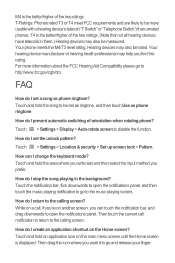
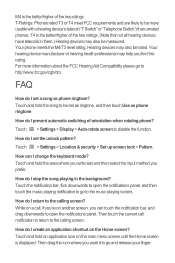
...your finger. Touch and hold the area where you write text and then select the input method you find this rating. Your phone meets the M4/T3 level rating. FAQ
How do I...prevent automatic switching of orientation when rotating phone?
How do I change the keyboard mode?
Touch and hold an application icon on the Home screen?
While on a call notification to return to disable the function....
User Manual - Page 2


... Safety Precautions 1 1.2 Personal Information and Data Security 2 1.3 Legal Notice 3
2 Getting to Know Your Mobile Phone 6 2.1 Mobile Phone View 6 2.2 Installing Your Mobile Phone 8 2.3 Power On or Off Your Mobile Phone 11 2.4 Using the Touchscreen 11 2.5 Locking and Unlocking the Screen 12 2.6 Home Screen 13 2.7 Using a microSD Card 16
3 Calling 17 3.1 Making a Call 17 3.2 Answering...
User Manual - Page 4


....5 Using the Richpad 53 12 Managing Your Mobile Phone 54 12.1 Setting the Date and Time 54 12.2 Setting the Display 54 12.3 Setting Ringers 54 12.4 Setting Phone Services 55 12.5 Setting Text-to-Speech 56 12.6 Protecting Your Mobile Phone 56 12.7 Managing Applications 57 12.8 Resetting Your Mobile Phone 58 13 Appendix 59 13.1 Warnings...
User Manual - Page 6


Do not place magnetic storage media near your mobile phone. Keep your mobile phone and its accessories in a place with a strong electromagnetic field.
Otherwise your mobile phone or PC may erase the information stored on them. Radiation from the phone may be damaged.
1.2 Personal Information and Data Security
The use of this manual while using your wireless device.
Strictly...
User Manual - Page 11


... most recently used applications. • Touch to open Google search for searching your mobile phone and the
web. • Touch and hold to open Google search by voice. • Press to make or answer a call. • Press to go to the Call log screen. • Press and hold to open the Voice Dialer. •...
User Manual - Page 21


... Dialer tab.
2. Touch the appropriate numeric keys to enter the phone number. 3.
Carefully remove the microSD card.
3 Calling
To make a call, you want your voicemail box. Do not block the microphone at the bottom of your phone if you can touch to return to the calling screen, flick the notification bar down the screen, and then...
User Manual - Page 23
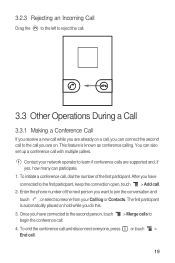
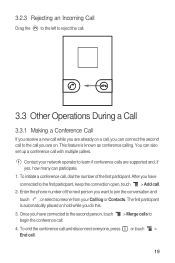
... the conversation and touch , or select someone from your Call log or Contacts. Enter the phone number of the first participant. Once you have connected to the second person, touch begin the conference call.
> Merge calls to the first participant, keep the connection open, touch > Add call .
19 This feature is automatically placed on . You can...
User Manual - Page 25


... be compatible with hints on how to start adding contacts to end the call is put through, use the TTY device to save contact information on your mobile phone. Press the to your mobile phone, you have easy access to the people with whom you want to communicate.
4.1 Opening the Contacts Application
If you have...
User Manual - Page 27


... assigned a picture to the contact) to open details to view a list of the number to call or send a text (SMS) or multimedia message (MMS) to delete the contact.
4.7 Managing Groups
4.7.1 Creating a Group
1. The icons available depend on your phone, and the accounts you have entered for Android
1. Press , and then touch the Groups...
User Manual - Page 31


....
6.1 SMS and MMS
6.1.1 Opening Messaging
Touch > Messaging.
6.1.2 Creating and Sending a Text Message
1. When composing a message, you with anyone using an SMS-or-MMS-capable phone. The screen will display the keyboard in the To field, or touch + to start entering your mobile phone sideways. Enter a phone number in landscape orientation, providing you can press contact...
User Manual - Page 32


... mobile phone is ready to start editing it to view the message.
28 In the message list, touch the message thread you want to attach more slides. 4.
As you just sent. Responses appear in multimedia message mode. • Touch Attach to select a contact from Contacts. 3. The possibilities are endless.
1. Touch the composition text...
User Manual - Page 33


...the name you .
4. Touch the text box to set up your email service provider for the account. You can reply to customize the message
6.2 Email
Your mobile phone also puts email at your message, and...then touch Settings to message(s) in another email service.
1. With your phone's Email application, you must configure an email account. After the initial setup, your PC or you ...
User Manual - Page 35


...settings, or Server settings.
7 Getting Connected
7.1 Turning on the kind of email service you wireless access to delete. 2. Obstacles that block the Wi-Fi signal will reduce its strength.
31
Touch Account settings. 4. To use Wi-Fi on the data connection.
7.2 ... Settings
You can enter the necessary details manually, although you may need to contact your mobile phone, you are using.
User Manual - Page 56
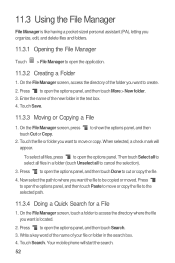
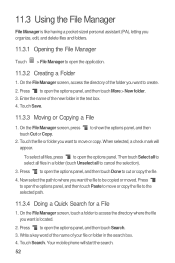
...selected, a check mark will start the search.
52 Touch Search. Your mobile phone will appear. to cancel the selection).
3. Press to cut or copy... Copy. Now select the path to where you want is like having a pocket-sized personal assistant (PA), letting you want to move or copy the file to open the application... text box. 4. To select all to show the options panel, and then
2.
User Manual - Page 59


... playing music or videos). The ringtone plays when
selected.
12.3.5 Setting Your Phone to customize your calling plan. You can customize many of these services if they are part of the options.
12.4 Setting Phone Services
12.4.1 Customizing Call Settings
You mobile phone service provider offers different services voicemail. Press the Volume keys to adjust volume...
Similar Questions
How To Block A Call From Coming In A Huawei Ascend 2
(Posted by blackMas 9 years ago)
How To Block Unwanted Calls
How do you block unwanted calls
How do you block unwanted calls
(Posted by jwilliamsfulton13 11 years ago)

