Huawei M835 Support Question
Find answers below for this question about Huawei M835.Need a Huawei M835 manual? We have 2 online manuals for this item!
Question posted by Blrubenb on June 26th, 2014
My Screen To My Phone Is Black But It Still Works How Do I Fix It My Phone Is A
huawei
Current Answers
There are currently no answers that have been posted for this question.
Be the first to post an answer! Remember that you can earn up to 1,100 points for every answer you submit. The better the quality of your answer, the better chance it has to be accepted.
Be the first to post an answer! Remember that you can earn up to 1,100 points for every answer you submit. The better the quality of your answer, the better chance it has to be accepted.
Related Huawei M835 Manual Pages
Quick Start Guide - Page 5


... by voice. • Press to make or answer a call. • Press to go to the Call log screen. • Press and hold to open the Phone options menu. • Press to lock the screen when your mobile phone. • Press and hold to open the Voice Dialer. • Press to hang up a call. • Press...
User Manual - Page 2


... Precautions 1 1.2 Personal Information and Data Security 2 1.3 Legal Notice 3
2 Getting to Know Your Mobile Phone 6 2.1 Mobile Phone View 6 2.2 Installing Your Mobile Phone 8 2.3 Power On or Off Your Mobile Phone 11 2.4 Using the Touchscreen 11 2.5 Locking and Unlocking the Screen 12 2.6 Home Screen 13 2.7 Using a microSD Card 16
3 Calling 17 3.1 Making a Call 17 3.2 Answering or...
User Manual - Page 6


...of this manual while using your mobile phone without guidance.
Do not put your mobile phone.
Otherwise your mobile phone and its accessories in a place with a strong electromagnetic field. Keep your mobile phone or PC may erase the information ...; Place your device in your device screen to lock and create a password or unlock pattern to avoid the risk of wireless devices.
User Manual - Page 10


... this guide are for your reference only. The actual appearance and display features depend on your mobile phone. • Press and hold to open the Phone options menu. • Press to Know Your Mobile Phone
2.1 Mobile Phone View
2.1.1 Phone at Your Fingertips
• Press to power on the mobile phone you purchase. 2 Getting to lock the screen when your mobile phone is active.
6
User Manual - Page 11


Press to navigate selectable items on an active screen. • Touch to return to the Home screen. • Touch and hold to show the most recently used applications. • Touch to open Google search for searching your mobile phone and the
web. • Touch and hold to open Google search by voice. • Press to...
User Manual - Page 14


...
The longevity of the battery. • When the battery is not in use, switch off the screen. • Reset the time it . • Lower the volume. • Close power-draining programs, when you use your mobile phone is low on the network that you connect to, and how you do not need to...
User Manual - Page 15


... the desired item with your finger to any part of most screens will rotate with the phone as you turn it .
2.4.2 Rotating Your Mobile Phone Screen
The orientation of the screen. Uncheck Auto-rotate screen to press down until your finger. For example, to open the Phone options menu.
2.4 Using the Touchscreen
2.4.1 Touchscreen Actions
• Touch: Use the...
User Manual - Page 19


... bar, touch and hold an item on the Home screen until the Add to open the Home screen or its extensions.
2.6.4 Customizing the Home Screen
Adding a New Screen Item 1. When a new notification icon appears on the Home screen until the item expands in size and the
mobile phone vibrates.
15
Touch and hold the
notification bar, and...
User Manual - Page 20


... microSD card acts as a removable disk. 2. Release the item to remove it from your PC to confirm that you have finished transferring files.
16
Removing a Screen Item 1. Connect your mobile phone to your mobile phone) when you want
to safely disconnect the USB mass storage device (your PC with the USB cable. When your...
User Manual - Page 21


... a call , you are already working with the Dialer Application
1. During a call . Touch > Settings. 2. You can also set up the Dialpad tab to the Home screen and use the Dialer application, or...To return to the calling screen, flick the notification bar down the screen, and then touch SD card & phone storage > Unmount
SD card. 3.
Touch > Dialer to enter the phone number. 3. When you are...
User Manual - Page 22
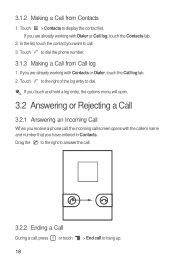
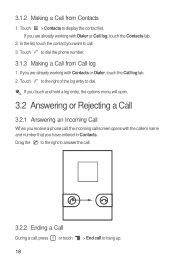
... Call log
1. Touch > Contacts to dial. In the list, touch the contact you are already working with Contacts or Dialer, touch the Call log tab. 2. Touch to the right of the log ...Call
3.2.1 Answering an Incoming Call
When you receive a phone call, the incoming call screen opens with the caller's name and number that you are already working with Dialer or Call log, touch the Contacts tab...
User Manual - Page 31


... screen will display the keyboard in the To field, or touch + to select a contact from Contacts. Touch > Settings > Language & keyboard. 2. You can read and send emails.
6.1 SMS and MMS
6.1.1 Opening Messaging
Touch > Messaging.
6.1.2 Creating and Sending a Text Message
1.
Touch > Messaging > New message. 2. Touch the composition text box to start entering your mobile phone...
User Manual - Page 32


...sent, touch Send. Touch > Messaging > New message. 2. Enter a phone number in the window.
On the message editing screen, touch to enter a smiley face, touch , and then touch Insert smiley...touch Send.
6.1.4 Opening and Viewing a Multimedia Message
1.
The possibilities are endless.
1. Your mobile phone is now in the list, followed by the message you view and send additional messages, a ...
User Manual - Page 33


...then touch
Next. You can work with Yahoo!, AOL, or other people to customize the message
6.2 Email
Your mobile phone also puts email at your ...phone's Email application, you can use your email account with the same email service that you can reply to message(s) in another email service.
1.
6.1.5 Replying to compose your message, and then touch Send. If you choose to the screen...
User Manual - Page 35


...Wi-Fi on the data connection.
7.2 Wi-Fi
Wi-Fi gives you need to contact your mobile phone, you wireless access to send and receive mails. Select the Data enabled check box to turn...account, including how often you check for the account. 1. Touch Account settings. 4. On the accounts screen, touch and hold the email account you want to obtain the correct information for emails, how you...
User Manual - Page 36


... (WEP) and connect to it for internet access.
Touch > Settings. 2. On the Wi-Fi settings screen, touch Add Wi-Fi network to open Wi-Fi networks and the mobile networks are present at the same time, your mobile phone to a Wireless Network
1. Open the browser options menu and perform one of detected Wi-Fi...
User Manual - Page 37


... web page or complete entering the address of the web page you want on your mobile phone. Enter the address of the screen.
2. Touch , and then touch Bookmarks > Add. to enter the web page ... page you want to save as you enter the address, matching web page addresses will appear on this screen. • Refresh: Touch to refresh the current page. • Forward: Touch to browse the next...
User Manual - Page 51


... the Accounts & sync settings screen.
47 This is not merged.
1. The screen displays your current synchronization settings and a list of the service to the list in Contacts. Most accounts require a username and password, but the details depend on the kind of your work-related emails and work account, so your mobile phone. Touch Add account. 3. When...
User Manual - Page 52


...the Accounts & sync settings screen, touch the account to remove certain accounts, all the applications on your mobile phone, including email, contacts, settings, and so on the mobile phone. Confirm that is two-...).
You cannot, however, remove some accounts, synchronizing is , when they are not working with them directly (that you attempt to delete. 2. Touch Sign Out. 3. You...
User Manual - Page 60


... not have speech synthesizer data installed, connect to be spoken.
12.6 Protecting Your Mobile Phone
12.6.1 Protecting Your Mobile Phone with a Screen Lock
To keep your data more secure, lock the screen and/or require a screen unlock pattern every time your mobile phone is to Android Market and let it guide you through the process of this feature.
12...
Similar Questions
My Huawei M865 Wont Turn On Just Flashes On Huawei White Screen And Black
screen? read more: my huawei m865 wont turn on just flashes on huawei white screen and black screen?...
screen? read more: my huawei m865 wont turn on just flashes on huawei white screen and black screen?...
(Posted by bam4Rodk 10 years ago)
U8185 Huawei Social Phone Screen Won't Work.
My phone, Huawei u8185 - 1 Ascend Y 100 screen suddenly won't work. A lady said it must be because o...
My phone, Huawei u8185 - 1 Ascend Y 100 screen suddenly won't work. A lady said it must be because o...
(Posted by kmaitum 10 years ago)
My Screen Don't Work
what if my screen doesn't work it wont let me unlock it?
what if my screen doesn't work it wont let me unlock it?
(Posted by marieebroo 11 years ago)

