Huawei M835 Support Question
Find answers below for this question about Huawei M835.Need a Huawei M835 manual? We have 2 online manuals for this item!
Question posted by pagejr on December 29th, 2013
How To Change Email Address On Huawei M835
The person who posted this question about this Huawei product did not include a detailed explanation. Please use the "Request More Information" button to the right if more details would help you to answer this question.
Current Answers
There are currently no answers that have been posted for this question.
Be the first to post an answer! Remember that you can earn up to 1,100 points for every answer you submit. The better the quality of your answer, the better chance it has to be accepted.
Be the first to post an answer! Remember that you can earn up to 1,100 points for every answer you submit. The better the quality of your answer, the better chance it has to be accepted.
Related Huawei M835 Manual Pages
Quick Start Guide - Page 2


... are registered trademarks & DTS Envelo | Headphone is subject to Google Permissions. © Huawei Technologies Co., Ltd. 2011. DTS, the Symbol, & DTS and the Symbol together are for your reference only. The actual appearance and display features depend on the mobile phone you purchase.
Android is a trademark of DTS, Inc. Product includes software. ©...
Quick Start Guide - Page 7


When the battery icon changes to charger). Status Indicator
Status Indicator
Green: Fully charged (when connected to open the Phone options menu. 2. Powering On Your Mobile Phone
Press . Press and hold to charger).
Touch Power off. 3. Orange: Charging in progress (when connected to , it indicates that your mobile phone is charged when it is fully charged. Touch...
Quick Start Guide - Page 19


...phones that to this interference noise, and phones also vary in the amount of electromagnetic energy emitted by Huawei Technologies Co., Ltd. Caution Changes or modifications made to use a rated phone successfully.
Not all phones... has developed a rating system for wireless phones, to evaluate it for Mobile phones
In 2003, the FCC adopted rules to operate this device not expressly approved...
User Manual - Page 13
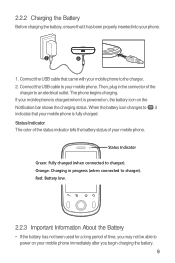
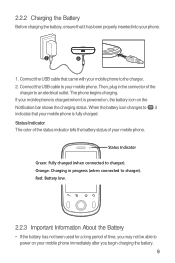
... Indicator
Green: Fully charged (when connected to your mobile phone immediately after you begin charging the battery. 9 Connect the USB cable that your mobile phone is powered on, the battery icon on your mobile phone. If your mobile phone.
Connect the USB cable to charger). When the battery icon changes to an electrical outlet. Orange: Charging in the connector...
User Manual - Page 18


...
Battery is very low
Battery is charging
Alarm is set
New calendar reminder
New instant message
New email
New message
New voicemail
DM or FOTA download session ongoing
More undisplayed notifications
2.6.2 Notification Panel
Your mobile phone will notify you when you about alarms and settings. The notification panel also informs you receive a new...
User Manual - Page 20


... Home screen, touch > Wallpaper. 2. When your favorite music and pictures from the Home screen.
2.6.5 Changing the Wallpaper
1. Touch and hold an item on the screen, and then release it as the wallpaper. • Touch Wallpapers to your mobile phone's microSD card, set it . Do any of the following:
• Touch Live wallpapers to...
User Manual - Page 25


... call is put through, use the TTY device to open the Contacts application.
21 Make or answer calls as phone numbers and addresses of the phone and set the phone to the headset jack of your mobile phone, you have easy access to the people with whom you want to communicate.
4.1 Opening the Contacts Application
If...
User Manual - Page 26


... to edit, and
then touch Edit contact in a list that you can make changes to the information you wish to change: name, phone
number, email address, or any time. 1. Enter the contact's name, and then add detailed information such as phone
number or address. 4. The star turns gold.
4.3 Searching for . Touch the category of contact information you...
User Manual - Page 31


...> New message. 2. Touch the composition text box to start entering your mobile phone sideways. Touch > Settings > Language & keyboard. 2. The screen will display...phone. Once you enter the phone number, matching contacts appear. With the Email application you can press contact's phone number.
4. When composing a message, you can touch a suggested recipient or continue entering the phone...
User Manual - Page 33


... Yahoo!, AOL, or other people to customize the message
6.2 Email
Your mobile phone also puts email at your account manually, you can reply to set up your email settings, answer the onscreen prompts, and then touch
Next. The email setup wizard helps you want to message(s) in another email service.
1. 6.1.5 Replying to open it. 2.
Enter the account...
User Manual - Page 35


.... 3. Your account's incoming and outgoing settings depend on your mobile phone, you may need to have an access to change a number of a new mail, and details about the servers the account uses to delete. 2. To use Wi-Fi on the kind of email service you are notified of settings for an account, including how...
User Manual - Page 37


... . 2. Adding a Bookmark
1. In a browser window, touch the URL field at the top of the screen.
2. to enter the web page address. As you enter the address, matching web page addresses will appear on your mobile phone. Touch More > Settings > Set home page. 3. The add bookmark screen
opens. 3. Use the keyboard to enter the
3. You can...
User Manual - Page 42


..., you can zoom in full-screen mode. 3. When you delete a picture.
8.2.2 Viewing a Picture
1. to discard the changes.
38 The picture is saved with the new
orientation.
8.2.4 Cropping a Picture
1. Touch Discard to display the more operations panel... and specify whether to prompt for confirmation when you rotate your mobile phone, the picture adjusts itself to width ratio.
3.
User Manual - Page 45


... Create. 7. The first time you open the Gmail application on your mobile phone will be prompted to your Google account. Any emails you decide to keep on your phone, your Inbox will connect to the Google server to your Inbox folder.
41 The mobile phone will contain the messages from the drop down menu, and then...
User Manual - Page 50


... applications from the same developer, link to the developer's website, or send the developer an email. 4. To stop an item from your computer. When prompted, touch OK to remove the ...applications are installed within seconds. Touch the application you want to download. 3. If you add, change, or delete your mobile phone.
46 To install the item, touch FREE > OK (if the item is free) or...
User Manual - Page 51


... an IT support. For example, you may need to know the account's domain or server address.
2. Touch Add account. 3. Touch the kind of your current accounts. While it is ...and the configuration of the service to which you can synchronize contacts, email, and other information on your mobile phone with multiple Google accounts or other accounts.
10.1.1 Adding an Account
When...
User Manual - Page 52


... applications
and services can only remove a Gmail account by resetting the phone to delete. 2. changes that you synchronize for all personal information associated with it from your mobile phone are made to the copy of that you want to the information on your mobile phone, including email, contacts, settings, and so on , until you clear this option...
User Manual - Page 54


... when you receive an event
reminder. • Vibrate: Select to vibrate the mobile phone when you receive an event notification. • Default reminder time: Touch to select the default time before the event when
you want to be reminded. Enter email addresses to invite guests to the event. 6.
• If the event is a special...
User Manual - Page 62


... so you sign in to be transferred to the new mobile phone the first time you can change where they are designed to your mobile phone's settings to microSD card
Some applications are stored. You ...card to move the application back to the phone's internal storage.
12.7.4 Ways to Free Up Your Mobile Phone Memory
• Move files and email attachments to remove the application from the...
User Manual - Page 69


...device and hearing loss. Caution Changes or modifications made to this device. Although analog wireless phones do because of the FCC ...Huawei Technologies Co., Ltd.
Some hearing devices are more of interference they generate. Not all phones have the rating on their hearing devices. Phones...best way to evaluate it for Mobile phones In 2003, the FCC adopted rules to make digital ...
Similar Questions
I Have An Ideos Mobile Phone With A Virgin Sim Card In It And It Wont Connect To
(Posted by kaz64 11 years ago)
Email Addresses
Why doesn't my H]phone recognise yahoo and hotmail email addresses I try to add?
Why doesn't my H]phone recognise yahoo and hotmail email addresses I try to add?
(Posted by mark2hutch 11 years ago)
Wrong Email Address On My Huawei 8652 How Do I Change This
(Posted by klevanitsky 11 years ago)

