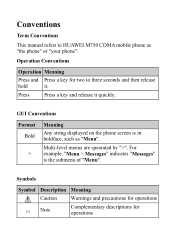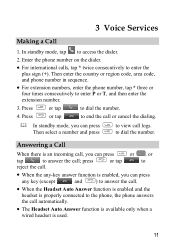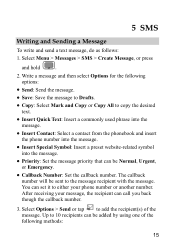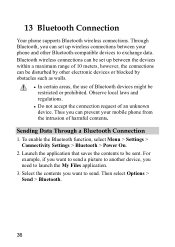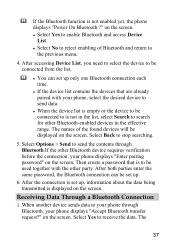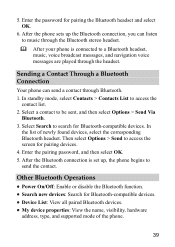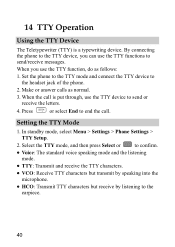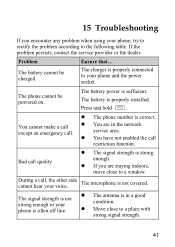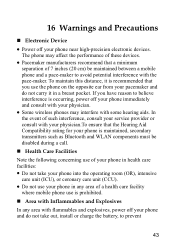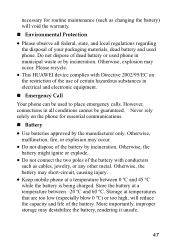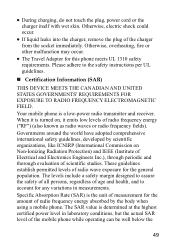Huawei M750 Support Question
Find answers below for this question about Huawei M750.Need a Huawei M750 manual? We have 1 online manual for this item!
Question posted by tsipinakisnikolaos on July 22nd, 2012
Cant Connect To Anything That Hasnt Got Other Ports
i cannot connect to anything that hasnt got other ports for example multiplayer servers etc tec
but i can connect to websites normally
Current Answers
Related Huawei M750 Manual Pages
Similar Questions
How Do I Replace Lost Message Icon On My Mobile Phone G630
Message icon on my huawei g630 mobile phone lost yesterday 01-01-2015. I dont know what I preseed th...
Message icon on my huawei g630 mobile phone lost yesterday 01-01-2015. I dont know what I preseed th...
(Posted by tinukeowo 9 years ago)
Can't Connect Camera. Sorry I'm New At This But I Need To Know If It Can Be Fixe
Can't be fixe
Can't be fixe
(Posted by ambernoakes 10 years ago)
Hussein H866c Network Unknown. Has Wi-fi Connect Bit No Calls Or Texts
(Posted by R7L7M7 11 years ago)
I Got A Huawei Ascend Y H866c Phone With Beltclip Hard Holster Will Fit It
(Posted by JasonHaygood52 11 years ago)
I Have An Ideos Mobile Phone With A Virgin Sim Card In It And It Wont Connect To
(Posted by kaz64 11 years ago)