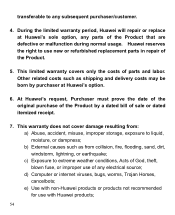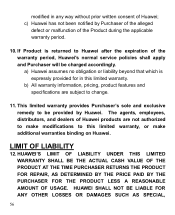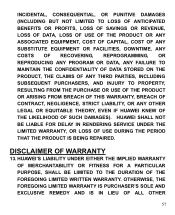Huawei M735 Support Question
Find answers below for this question about Huawei M735.Need a Huawei M735 manual? We have 1 online manual for this item!
Question posted by mrsharkslayer on January 7th, 2013
My Computer Needs The Driver For Huawei Pinnacle Hwm635.
Current Answers
Answer #1: Posted by tintinb on March 4th, 2013 5:28 PM
- http://www.downloadcollection.com/freeware/metro-pcs-huawei-m735-driver-software.htm
- http://softaya.com/huawei-cdma-m735-pc-suite-kies-sync-usb-driver-for-windows-7vista-xp.html
Read the user's manual here for more information:
http://www.helpowl.com/manuals/Huawei/M735/155437
If you have more questions, please don't hesitate to ask here at HelpOwl. Experts here are always willing to answer your questions to the best of our knowledge and expertise.
Regards,
Tintin
Related Huawei M735 Manual Pages
Similar Questions
Message icon on my huawei g630 mobile phone lost yesterday 01-01-2015. I dont know what I preseed th...