Huawei M735 Support Question
Find answers below for this question about Huawei M735.Need a Huawei M735 manual? We have 1 online manual for this item!
Question posted by surtlma on March 4th, 2014
How To Change Priority In A Message On A Huawei Ascend H866c Phone
The person who posted this question about this Huawei product did not include a detailed explanation. Please use the "Request More Information" button to the right if more details would help you to answer this question.
Current Answers
There are currently no answers that have been posted for this question.
Be the first to post an answer! Remember that you can earn up to 1,100 points for every answer you submit. The better the quality of your answer, the better chance it has to be accepted.
Be the first to post an answer! Remember that you can earn up to 1,100 points for every answer you submit. The better the quality of your answer, the better chance it has to be accepted.
Related Huawei M735 Manual Pages
User Manual - Page 3


... laws and regulations and will obtain all necessary governmental permits and licenses in order to change or modify any information or specifications contained in this manual without prior notice or obligation.... NO WARRANTY
THE CONTENTS OF THIS MANUAL ARE PROVIDED "AS IS".
Huawei Technologies Co., Ltd reserves the right to export, re-export or import the product mentioned...
User Manual - Page 4


... and Functions 2 Screen Icons 4
2 Getting Started 6
Installing the Battery 6 Charging the Battery 6 Powering On/Off the Phone 7 Using the Stylus 7 Dragging and Flicking 8 Standby Screen 9
3 Voice Services 11
Making a Call 11 Answering a Call 11 Hearing Aid Mode 12 Operations During a Call 13
4 ...
User Manual - Page 5


6 MMS 18
Writing and Sending a Multimedia Message 18 Receiving a Multimedia Message 18 Viewing a Multimedia Message 19
7 Contacts 20
Adding a Contact 20 Searching for a Contact 20
8 @metro App StoreSM 22
Accessing @metro App StoreSM 22 Changing Your @metro App StoreSM Settings 23 Using On-line Help 23
9 Alarm Clock 26
Enabling an Alarm Clock 26 Disabling...
User Manual - Page 6


Limited Warranty ........ 53
iii 12 Security 35
Enabling or Disabling the Phone Lock 35 Changing the Phone Lock Code 35 Locking the Keypad 36
13 Bluetooth® Connection 37
Sending Data Through a Bluetooth® Connection 37 Receiving Data Through a Bluetooth® Connection ...
User Manual - Page 8


decrease the volume during a call .
2 access the screen for writing a message by pressing and holding the key.
End a call or reject a ...; Dial a number or answer a call.
Power on or power off the phone by pressing and holding the key; increase the volume during a call .
: Access the Messages menu in standby mode; To ...
Access the all calls menu in standby mode...
User Manual - Page 10


... function is received.
New MMS is enabled. Incoming call is received. or the phone is received.
Urgent message is in the roaming status. PUSH message is full.
4 MMS is full.
New message is received. New voice mail is received. New PUSH message is being set up;
Screen Icons
Icon
Description
Indicates the signal strength. a call...
User Manual - Page 14


...on the touchscreen: On the standby screen, tap and drag the title, clock, or date to change the
position of the selected item. In the menu list, drag up or down to the next
...or previous one. The resolution of the phone screen is 240 × 320. Then tap a submenu to select
it. When viewing pictures, flick right...
User Manual - Page 15


..., battery level, and current profile are displayed.
By default, the name of the network operator is displayed.
2 Tap Settings > Display Settings > Banner to change the title content.
3
Tap it back to the widget bar.
Tap to access the dialer.
4
Tap
to access...
User Manual - Page 22


...: Select a contact from the phonebook and insert the phone number into the message.
Insert Shortcut: Insert a preset website-related symbol into the message.
Priority: Set the message priority that can call you back though the callback number.
3. After receiving your phone number or another number. Select Messages > SMS > Create Message, or press and hold
in
standby mode...
User Manual - Page 23


... of the recipient(s) directly.
Select Options > Search Contacts or tap from being deleted. Select Messages > SMS > Inbox.
2. Select Options > View or tap message.
Enter the phone number(s) of
4.
Reading a Message
Inbox stores the received text messages. to prevent it from the phonebook. Select Options for the following options:
Reply: Write a new...
User Manual - Page 24


... MMS
Writing and Sending a Multimedia Message
To write and send a multimedia message, do as follows: 1. In this case, access the inbox, select the message notification, and then download the multimedia message according to the inbox.
18 Receiving a Multimedia Message
If you select Messages > MMS > Settings > Receive Settings > Retrieval Mode > Automatic, the phone will be added.
Sub...
User Manual - Page 27
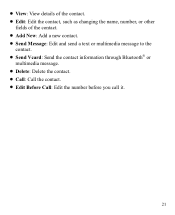
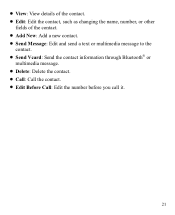
View: View details of the contact. Edit: Edit the contact, such as changing the name, number, or other
fields of the contact. Add New: Add a new contact. Send Message: Edit and send a text or multimedia message to the
contact. Send Vcard: Send the contact information through Bluetooth® or...
User Manual - Page 28


... news. 8 @metro App StoreSM
With @metro App StoreSM, you access the @metro App StoreSM, an "airtime warning" message appears in the display along with your Wireless Carrier for your phone. For more information about this message.
3. In the standby mode, select @metro App Store.
2.
Follow the instructions in the display.
The first...
User Manual - Page 41
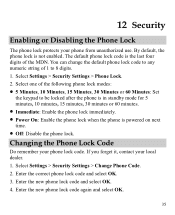
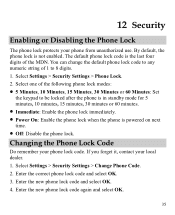
... code is powered on next time. Off: Disable the phone lock. Changing the Phone Lock Code
Do remember your local dealer. 1. Enter the correct phone lock code and select OK. 3. Select one of the MDN. Select Settings > Security Settings > Change Phone Code. 2. Enter the new phone lock code and select OK. 4.
12 Security
Enabling or Disabling...
User Manual - Page 45


... is connected to a Bluetooth® headset,
music, voice broadcast messages, and navigation voice messages are played through the headset.
39 2. Listening to Music Through a Bluetooth® Stereo Headset
You can listen to the microSD card by default; Select Options > Play via Bluetooth, the phone access Device List. 3. In the list of
newly found...
User Manual - Page 47


...to the headset jack of the phone.
2. Make or answer calls as follows:
1. On a main menu screen, Select Settings > Phone Settings > TTY Setup.
2. Set the phone to the TTY mode and connect ... the microphone.
HCO: Transmit TTY characters but receive by listening to send/receive messages. 14 TTY Operation
Using the TTY Device
The Teletypewriter (TTY) is put through, use the...
User Manual - Page 57


... energy emitted by Huawei Technologies Co., Ltd. M4 is the best way to make digital wireless telephones compatible with their box or a label located on the user's hearing device and hearing loss. Trying out the phone with FCC HAC regulations (ANSI C63.19). Hearing Aid Compatibility (HAC) regulations for Mobile phones
In 2003, the...
User Manual - Page 59


17 Futurewei Technologies, Inc. This limited warranty only applies to products manufactured by or for Huawei and that Huawei's phones and accessories ("Product") are free from the date of purchase. Warranty Period: Coverage under this warranty is not assignable or 53 b) Battery and Charger: a period ...
User Manual - Page 62
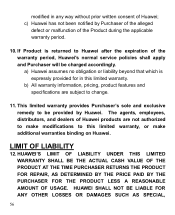
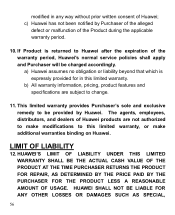
..., AS DETERMINED BY THE PRICE PAID BY THE PURCHASER FOR THE PRODUCT LESS A REASONABLE AMOUNT OF USAGE. c) Huawei has not been notified by Huawei. This limited warranty provides Purchaser's sole and exclusive remedy to change.
11. a) Huawei assumes no obligation or liability beyond that which is returned to this limited warranty. The agents, employees...
User Manual - Page 64


... terms shall not be illegal or unenforceable, the legality or enforceability of these warranty limitations may change without notice. Please contact your authorized Huawei retailer for updated contact information. * By selecting a rate plan and activating your phone, you agree to be affected or impaired.
15. Version: V100R001C45_01 Part Number: 31010EJH
58 WARRANTIES, EXPRESS...
Similar Questions
Cant Download Photos From Txt Messages Huawei Ascend Y600 Phone
(Posted by melina66 9 years ago)
How Do I Clear My Voice Messages Phone Is Huawei M735 Metro
(Posted by Mbohlhoma 9 years ago)
How Can I Stop Videos From Freezing Up On My Hauwei Ascend H866c Mobile Phone?
(Posted by billslater50 11 years ago)
I Got A Huawei Ascend Y H866c Phone With Beltclip Hard Holster Will Fit It
(Posted by JasonHaygood52 11 years ago)

