Huawei M615 Support Question
Find answers below for this question about Huawei M615.Need a Huawei M615 manual? We have 2 online manuals for this item!
Question posted by idiomANCOLL on August 12th, 2013
How To Reset A Cricket Huawei M615
The person who posted this question about this Huawei product did not include a detailed explanation. Please use the "Request More Information" button to the right if more details would help you to answer this question.
Current Answers
There are currently no answers that have been posted for this question.
Be the first to post an answer! Remember that you can earn up to 1,100 points for every answer you submit. The better the quality of your answer, the better chance it has to be accepted.
Be the first to post an answer! Remember that you can earn up to 1,100 points for every answer you submit. The better the quality of your answer, the better chance it has to be accepted.
Related Huawei M615 Manual Pages
User Guide - Page 1


1 Copyright 1
2 Getting Started 4 Your Phone at a Glance 4 Keys and Functions 5 Inserting the UIM Card and the Battery 8 Inserting the microSD Card 8 Charging the Battery 9 Status Icons 9
3 Text Entry 11 Entering ...
User Guide - Page 3
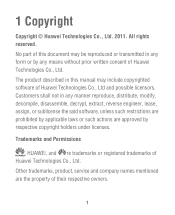
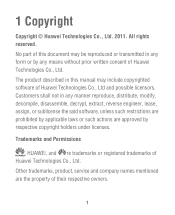
Other trademarks, product, service and company names mentioned are approved by applicable laws or such actions are the property of Huawei Technologies Co., Ltd.
1 Copyright
Copyright © Huawei Technologies Co., Ltd. 2011. Customers shall not in any means without prior written consent of their respective owners.
1 No part of this manual may be...
User Guide - Page 4
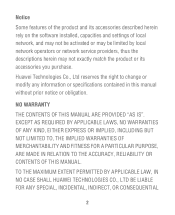
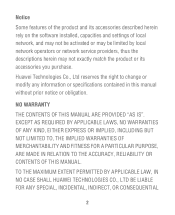
Huawei Technologies Co., Ltd reserves the right to change or modify any information or specifications contained in this ...WARRANTY
THE CONTENTS OF THIS MANUAL ARE PROVIDED "AS IS".
TO THE MAXIMUM EXTENT PERMITTED BY APPLICABLE LAW, IN NO CASE SHALL HUAWEI TECHNOLOGIES CO., LTD BE LIABLE FOR ANY SPECIAL, INCIDENTAL, INDIRECT, OR CONSEQUENTIAL
2
Notice
Some features of the product and its ...
User Guide - Page 8


.... In text input mode, press this key to the standby mode. • Turn on or power off the phone by pressing and holding it.
• End or reject a call. • Return to enter a 10 Enter key linefeed character.
6 4 Confirm key
Confirm a selection.
• Scroll ...
User Guide - Page 11


... fully charged.
3. Connect the charger to a power outlet.
2. The phone begins charging. When the phone is full
New multimedia message received
9
Do not use a damaged battery or charger...
The memory for text messages is fully charged, disconnect the charger from the phone and then from the power outlet. Charging the Battery
Before charging the battery with the travel charger, ensure...
User Guide - Page 13


... the screen. Press Sym key to enter the word.
3. To turn Predictive input on or off Predictive input, select Menu > Settings > Phone > Text Input Settings > Predictive Onput . Smart English Input Method
1. Then the phone predicts the commonly used words according to the numeric sequence of key presses.
2. Then you turn on , your...
User Guide - Page 15
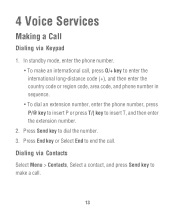
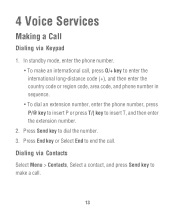
...or Select End to dial the number. 3. Dialing via Keypad
1. In standby mode, enter the phone number. • To make a call.
13
4 Voice Services
Making a Call
Dialing via Contacts...code (+), and then enter the country code or region code, area code, and phone number in sequence. • To dial an extension number, enter the phone number, press P/@ key to insert P or press T/( key to insert T, ...
User Guide - Page 16


Dialing via Call Log
Select Menu > Recent Calls or press Send key to the phone, the incoming call logs. Then press Send key to dial the number
Answering a Call
When there is an incoming call, you can press Send key ...
User Guide - Page 18


... can press Confirm key to add picture, audio or slide to the message, and the message will be converted to send the message
Note: Your phone supports a multimedia message of a maximum size of 500 KB. Press Confirm
key to read a text message stored in the text box.
Reading a Message
To read...
User Guide - Page 21


... microphone of the default storage that you select. 4. Recorder
1. Select Pause/Continue to view the picture. Press Confirm key to the Recorders folder of your phone near the
19 Press Navigation keys to scroll to a picture and then press Confirm key to
pause or continue. 3.
User Guide - Page 38


... Hearing Aid Compatibility (HAC) regulations for Mobile phones
In 2003, the FCC adopted rules to this device type when tested for this interference noise, and phones also vary in the amount of tissue...digital wireless telephones compatible with their hearing devices. Not all phones have
36 The SAR limit adopted by the phone's antenna, backlight, or other components. The highest SAR value ...
User Guide - Page 41


...: Changes or modifications made to this device. interference received, including interference that may void the FCC authorization to operate this device not expressly approved by Huawei Technologies Co., Ltd.
Quick Start Guide - Page 2


... a registered trademark of this information ready when you call to activate your Cricket® phone. 4. Once your battery is charged, call 1-800 CRICKET from a different phone. 5. A Cricket® representative will give you: • Your new Cricket MDN (Mobile Directory Number)
This is your calling area, Cricket® phone features, etc., visit us toll free at mycricket.com or call...
Quick Start Guide - Page 3


... we ", "our" or "Cricket"). Enter 333333 (3 six times). 5. Enter your new 10 digit Cricket MDN (Mobile Directory Number/10 Digit Phone Number) and press [OK]. 6. Enter your phone using the power button. 2....FOR A REFUND. 2. (a) Scope of Service. You will reset.
3
3828B-QSG_PILLAR_ES_D1.indd 3-4
terms and conditions
Cricket® Terms and Conditions of our Services. This Agreement replaces...
Quick Start Guide - Page 4


... you to you have subscribed, you are driving. The policy, as amended from time to time, can be required to reimburse Cricket for problems relating to engage in stressful or emotional conversations on your phone without interruption in your 9-1-1 call , including Global Positioning Satellites, our wireless network, or the street address you...
Quick Start Guide - Page 5


..., commercial research, commercial data collection or transmission, sale or resale of your wireless phone will end when either party ends the call will determine, in providing the Service.... you may apply; (5) all third party charges that all requirements and conditions imposed by Cricket under any such agreement or arrangement and the terms, conditions, duration and frequency of that...
Quick Start Guide - Page 6
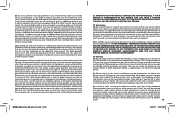
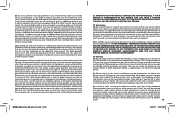
... time) or any portion of this Agreement (including failing to purchase a new wireless phone or other Cricket account number.
(d) Your payment will be without service for some period of time. ... amounts due to the maximum amount permitted by law.
(b) Please note that your Cricket phone or other equipment in order to change telephone
service providers you have under this Agreement...
Quick Start Guide - Page 7


... Application that the remedies provided under this Agreement are exclusive, and you waive your right to any loss, damage, theft, or destruction of your Cricket phone and each phone can only store a limited number of Applications. 11
3828B-QSG_PILLAR_ES_D1.indd 11-12
15. Lost or Stolen Wireless Device; DISCLAIMER OF WARRANTY. (a) DISCLAIMER OF...
Quick Start Guide - Page 8


... the extent permitted by applicable law. Any arbitration hearing that the FAA (as "customer proprietary network information" ("CPNI") under federal law to request Cricket not to disclose your phone activation or our disclosure of this purpose by sending us of any way to this information for certain purposes without limitation) statutory, tort...
Quick Start Guide - Page 9
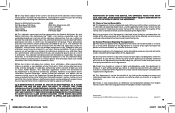
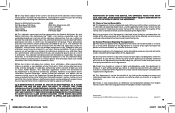
... in which you are no event will prevail. GH68-31356A Updated August 18, 2010. © 2011 Cricket Communications, Inc. All rights reserved.
3823B 3-11
16
3/24/11 2:24 PM The arbitrator will decide...Agreement. (a) If we will consider any requests to this Agreement are intended solely for you and Cricket and there are required to pay to the fullest extent permitted by us . (d) You may ...

