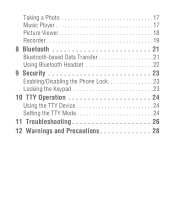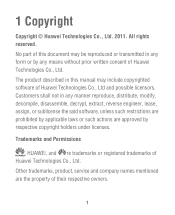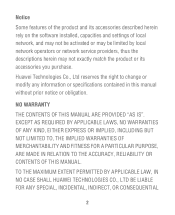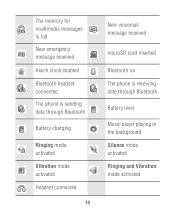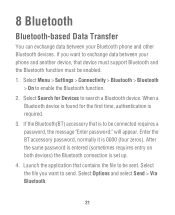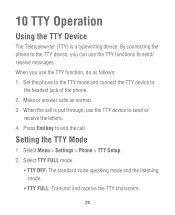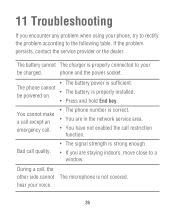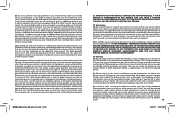Huawei M615 Support Question
Find answers below for this question about Huawei M615.Need a Huawei M615 manual? We have 2 online manuals for this item!
Question posted by jamonedcarr on January 6th, 2013
How Do I Pull Up The Mass Storage For My Huawei M615 When The Phone Is Connected
How do I pull up the Mass Storage for my Huawei M615 when the phone is connected to my pc via usb cable. The option for it popped up when I first connected it,.. but I chose no as the option to activate it,.. not knowing what it was.
Current Answers
Related Huawei M615 Manual Pages
Similar Questions
Can I Put My Stylo 6 Sim Card In A Huawei M615 Phone
(Posted by Anonymous-167551 3 years ago)
How Do I Enter The # Key On The Hauwei M615 Phone When Trying To Factory Reset I
how do I enter the # key on the Hauwei M615 phone when trying to factory reset it because the phone ...
how do I enter the # key on the Hauwei M615 phone when trying to factory reset it because the phone ...
(Posted by jameshamby09 8 years ago)
Show Me A Video On How To Re Boot My M615 Phone.
it acking me for a lock code when i turn the phone on.
it acking me for a lock code when i turn the phone on.
(Posted by tjizzle69tw7878 10 years ago)
How Do I Open Mass Storage Devise On Metro Pcs Huawei M735
(Posted by Jenmomudd 10 years ago)
How To Turn Of Airplane Mode M920 Huawei Phone Metro Pcs
(Posted by iris0tjona 10 years ago)