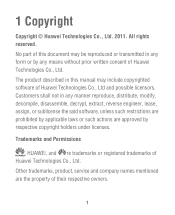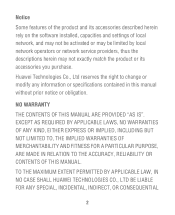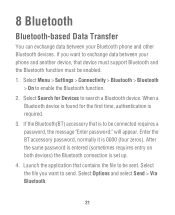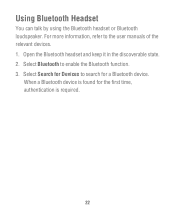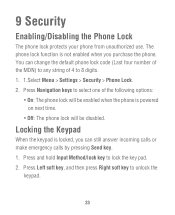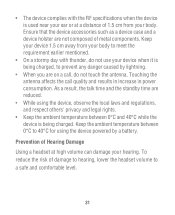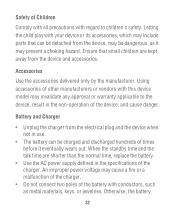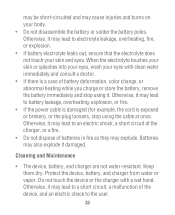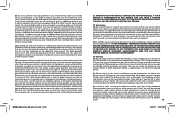Huawei M615 Support Question
Find answers below for this question about Huawei M615.Need a Huawei M615 manual? We have 2 online manuals for this item!
Question posted by junk4jul on August 15th, 2014
How Do I Change The Time On My Huawei M615
The person who posted this question about this Huawei product did not include a detailed explanation. Please use the "Request More Information" button to the right if more details would help you to answer this question.
Current Answers
Related Huawei M615 Manual Pages
Similar Questions
How Do I Replace Lost Message Icon On My Mobile Phone G630
Message icon on my huawei g630 mobile phone lost yesterday 01-01-2015. I dont know what I preseed th...
Message icon on my huawei g630 mobile phone lost yesterday 01-01-2015. I dont know what I preseed th...
(Posted by tinukeowo 9 years ago)
How To Change Phone Lock Password For Huawei M615
(Posted by Monkeydjilliebe 10 years ago)
Day Light Savings Time
My phone did not change time automatically with DST so how can I change it?
My phone did not change time automatically with DST so how can I change it?
(Posted by zigzagman50 11 years ago)
My Huawei M615 Cricket Phone.
How do i set up or connect to wi-fi on my huawei m615 cricket phone?
How do i set up or connect to wi-fi on my huawei m615 cricket phone?
(Posted by bpsn5ceno 11 years ago)