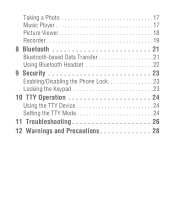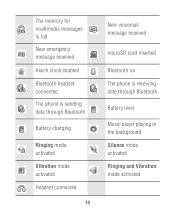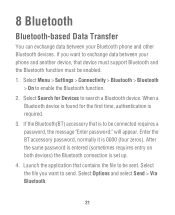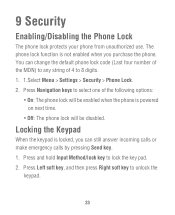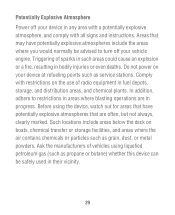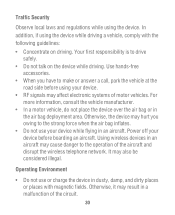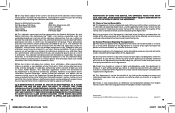Huawei M615 Support Question
Find answers below for this question about Huawei M615.Need a Huawei M615 manual? We have 2 online manuals for this item!
Question posted by BeatriceC58 on March 8th, 2013
Transfer Data To Pc Free
The person who posted this question about this Huawei product did not include a detailed explanation. Please use the "Request More Information" button to the right if more details would help you to answer this question.
Current Answers
Related Huawei M615 Manual Pages
Similar Questions
How To Unlock The Main Screen When Huawei Phone Resets And Factory Code Is Resul
I have a Huawei M615 Pillar phone and I switched to a Nokia Lumia Windows phone. While in the proces...
I have a Huawei M615 Pillar phone and I switched to a Nokia Lumia Windows phone. While in the proces...
(Posted by masterdave2014 8 years ago)
Unable To Open Voice Recordings From Huawei Y300 Transferred To Pc
i have a Huawei y300 cell phone. i have voice recordings that have been transferred to my pc but i a...
i have a Huawei y300 cell phone. i have voice recordings that have been transferred to my pc but i a...
(Posted by Anonymous-149635 9 years ago)
How To Upload Photos To My Laptop
how to upload photos from my Huawei M615 to my laptop
how to upload photos from my Huawei M615 to my laptop
(Posted by lpc1958 11 years ago)