Huawei M615 Support Question
Find answers below for this question about Huawei M615.Need a Huawei M615 manual? We have 2 online manuals for this item!
Question posted by Tnangel77 on April 8th, 2013
Call Rejection Message Feature
When will the call rejection message be sent to a caller? What should this message say to a caller after being rejected/
Current Answers
There are currently no answers that have been posted for this question.
Be the first to post an answer! Remember that you can earn up to 1,100 points for every answer you submit. The better the quality of your answer, the better chance it has to be accepted.
Be the first to post an answer! Remember that you can earn up to 1,100 points for every answer you submit. The better the quality of your answer, the better chance it has to be accepted.
Related Huawei M615 Manual Pages
User Guide - Page 1


1 Copyright 1
2 Getting Started 4 Your Phone at a Glance 4 Keys and Functions 5 Inserting the UIM Card and the Battery 8 Inserting the microSD Card 8 Charging the Battery 9...
4 Voice Services 13 Making a Call 13 Answering a Call 14
5 Contacts 15 Adding a Contact 15 Searching for a Contact 15
6 Messaging 16 Writing and Sending a Message 16 Reading a Message 16
7 Media Applications 17
User Guide - Page 2
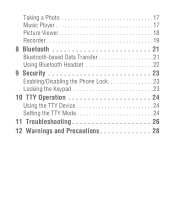
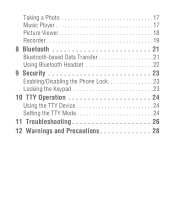
Taking a Photo 17 Music Player 17 Picture Viewer 18 Recorder 19
8 Bluetooth 21 Bluetooth-based Data Transfer 21 Using Bluetooth Headset 22
9 Security 23 Enabling/Disabling the Phone Lock 23 Locking the Keypad 23
10 TTY Operation 24 Using the TTY Device 24 Setting the TTY Mode 24
11 Troubleshooting 26
12 Warnings and Precautions 28
User Guide - Page 4
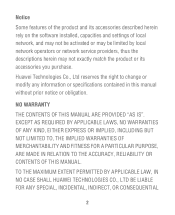
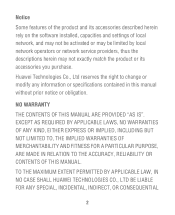
... TECHNOLOGIES CO., LTD BE LIABLE FOR ANY SPECIAL, INCIDENTAL, INDIRECT, OR CONSEQUENTIAL
2 NO WARRANTY
THE CONTENTS OF THIS MANUAL ARE PROVIDED "AS IS". Notice
Some features of the product and its accessories described herein rely on the software installed, capacities and settings of local network, and may not be activated or...
User Guide - Page 8


... key
Select the option displayed in an application. In text input mode, press this key to the standby mode. • Turn on or off the phone backlight.
Delete a character in editing mode or delete a selected item in the lower right corner of the screen.
8 End key 9 Del key
• Power on...
User Guide - Page 11


... battery is installed in progress
New text message received
Roaming
The memory for text messages is fully charged, disconnect the charger from the phone and then from the power outlet. The phone begins charging. When the phone is full
New multimedia message received
9
Status Icons
Signal strength
Call in your phone is fully charged.
3. Connect the charger...
User Guide - Page 12
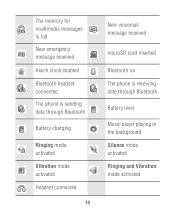
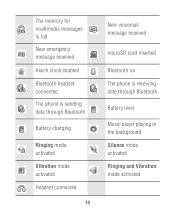
The memory for multimedia messages is full New emergency message received
Alarm clock enabled
Bluetooth headset connected The phone is sending data through Bluetooth
Battery charging
Ringing mode activated
Vibration mode activated
Headset connected
10
New voicemail message received
microSD card inserted
Bluetooth on The phone is receiving date through Bluetooth
Battery level
Music player playing...
User Guide - Page 13


...screen. otherwise, only traditional text input methods are supported. To turn Predictive input on, your phone supports smart text input methods; Smart English Input Method
1. Press Sym key to display the ...to change the input method.
11 Based on or off Predictive input, select Menu > Settings > Phone > Text Input Settings > Predictive Onput . You can select and enter a symbol. Note: ...
User Guide - Page 15
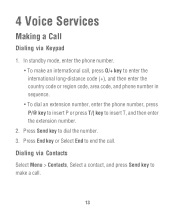
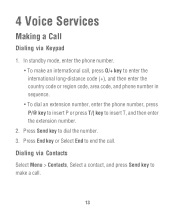
...to make an international call .
13 Press Send key to end the call. In standby mode, enter the phone number. • To make a call , press O/+ key to enter the international long-distance code (+),...and then enter the country code or region code, area code, and phone number in sequence. • To dial an extension number, enter the phone number, press P/@ key to insert P or press T/( key to ...
User Guide - Page 16


... dial the number
Answering a Call
When there is an incoming call, you can press Send key to answer it, press End key to reject it. • If the any-key answer function is enabled, you can press any key
except End key and Right soft key to ... number from call is answered automatically.
14 Dialing via Call Log
Select Menu > Recent Calls or press Send key to the phone, the incoming call logs.
User Guide - Page 18


... text contents in the inbox, do the following: 1. Reading a Message
To read the message.
16 Select Menu > Messaging > Inbox. 2. You can press Confirm key to add picture, audio or slide to the message, and the message will be converted to send the message
Note: Your phone supports a multimedia message of a maximum size of 500 KB. Select Options > Send...
User Guide - Page 21


...; Play: to view the picture. Recorder
1. Select Stop to the Recorders folder of your phone near the
19 The sound clip is automatically
saved to stop recording. Press Navigation keys to... to play the sound clip.
Select Options for the following options: • Send: to send a picture via messaging, or Bluetooth. • Set as: to set a picture as the wallpaper or a contact image. •...
User Guide - Page 23
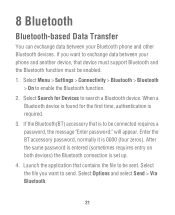
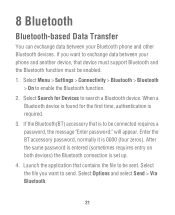
... support Bluetooth and the Bluetooth function must be sent. Launch the application that contains the file to exchange data between your phone and another device, that is to search a...can exchange data between your Bluetooth phone and other Bluetooth devices. When a
Bluetooth device is found for Devices to be connected requires a password, the message "Enter password:" will appear....
User Guide - Page 26
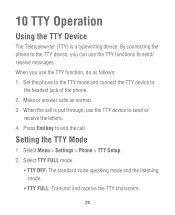
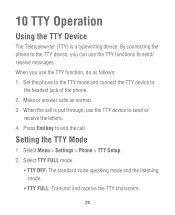
... the TTY mode and connect the TTY device to send/ receive messages. Select Menu > Settings > Phone > TTY Setup. 2. Make or answer calls as follows: 1. Press End key to end ...the TTY device to send or
receive the letters. 4. By connecting the phone to the TTY device, you use the TTY functions to
the headset jack of the phone. 2.
Select TTY FULL mode.
• TTY OFF: The standard voice ...
User Guide - Page 38


... wireless telephones compatible with their hearing devices. The wireless telephone industry has developed a rating system for Mobile phones
In 2003, the FCC adopted rules to assist hearing device users find phones that are rated have been rated. Phones that may detect a buzzing, humming, or whining noise. Some hearing devices are used near some hearing...
Quick Start Guide - Page 2


...
quick start instructions
To start your 10 digit phone number. • Your new 10 digit Cricket MIN (Mobile Identification Number). • Your 1 to 5...phone. 5. A Cricket® representative will be required to activate your phone. welcome to Cricket®
This brochure includes information to program your Cricket® phone and start your calling area, Cricket® phone features...
Quick Start Guide - Page 3


.... Enter 333333 (3 six times). 5. Enter your new 10 digit Cricket MDN (Mobile Directory Number/10 Digit Phone Number) and press [OK]. 6. Enter your Cricket service and contain an arbitration ... WHEN YOU START SERVICE OR USE THE SERVICE BY, FOR EXAMPLE, PLACING A CALL, SENDING A MESSAGE OR TRANSMITTING DATA ON THE CRICKET WIRELESS SYSTEM OR ANOTHER SYSTEM THAT'S AGREED TO CARRY OUR SERVICES...
Quick Start Guide - Page 4


..., or certain messages, including text, video, photo, and audio messages, in our calling plans. In addition, calls placed to services that allows you to talk on your phone without holding it... Services and different Rate Plan(s) to different people and entities, in any other service features. Alternatively, you to engage in order to describe Cricket's approximate coverage in a safe...
Quick Start Guide - Page 5


... for by you agree to notify those employees that billing period; (2) optional Service features or feature bundles selected by Cricket to your call .
10. We may share information we ... assistance (411) calls, ringtones, ringback tones, videos and music; (3) charges for adding multiple phones to any number, e-mail address or other identifier we may take any telephone-based business (for...
Quick Start Guide - Page 7


... MALFUNCTION OR FAILURE OF THE WIRELESS DEVICE OR RELATED ACCESSORY EQUIPMENT.
(b) DISCLAIMER OF WARRANTY; Phone Replacement Plan. (a) Upon your acceptance of delivery of your wireless device, all risk of...agree that it is provided and administered by telephone, short message service, multimedia message service, instant message or voicemail service to download and/or save the Application ...
Quick Start Guide - Page 8


...notify you in writing at your then current billing address and send you a text message or (if your phone activation or our disclosure of this arbitration clause or the validity of the entire ...provision in Section 21).
14
3/24/11 2:24 PM Cricket also may reject this arbitration clause by sending us a rejection notice ("Rejection Notice") within sixty (60) days after the Opt-Out Deadline will ...
Similar Questions
How Do I Enter The # Key On The Hauwei M615 Phone When Trying To Factory Reset I
how do I enter the # key on the Hauwei M615 phone when trying to factory reset it because the phone ...
how do I enter the # key on the Hauwei M615 phone when trying to factory reset it because the phone ...
(Posted by jameshamby09 8 years ago)
How Do I Replace Lost Message Icon On My Mobile Phone G630
Message icon on my huawei g630 mobile phone lost yesterday 01-01-2015. I dont know what I preseed th...
Message icon on my huawei g630 mobile phone lost yesterday 01-01-2015. I dont know what I preseed th...
(Posted by tinukeowo 9 years ago)
I Want To Know Why My Huawei G6620 Mobile Phone Cannot Go On The Interent
(Posted by zendpuckv 10 years ago)
My Huawei M615 Cricket Phone.
How do i set up or connect to wi-fi on my huawei m615 cricket phone?
How do i set up or connect to wi-fi on my huawei m615 cricket phone?
(Posted by bpsn5ceno 11 years ago)
How Can I Transfer My Text Messages From My Huawei M615 To My Computer?
(Posted by soozieqd 11 years ago)

