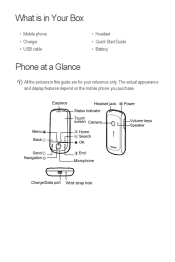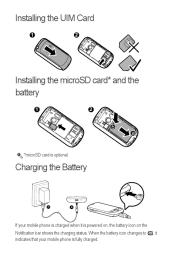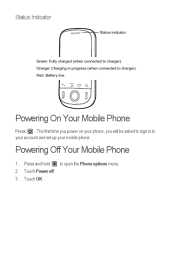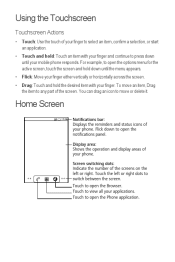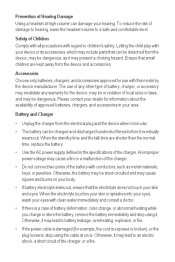Huawei IDEOS Support Question
Find answers below for this question about Huawei IDEOS.Need a Huawei IDEOS manual? We have 2 online manuals for this item!
Question posted by rinocencio29 on July 3rd, 2013
Battery Showing Red Xx On Battery Sticker What Does This Mean?
The person who posted this question about this Huawei product did not include a detailed explanation. Please use the "Request More Information" button to the right if more details would help you to answer this question.
Current Answers
Related Huawei IDEOS Manual Pages
Similar Questions
Home Button Won't Work When I Press My Home Button On My Huawei Nothing Happens
(Posted by Anonymous-146173 9 years ago)
Screen Frozen
My Huawei Y220 fell down in the morning it switches on but i cant answer my calls nore open it, cant...
My Huawei Y220 fell down in the morning it switches on but i cant answer my calls nore open it, cant...
(Posted by ndlelanokukhanyafaith 9 years ago)
How Can I Show My Caller Id On Huawei Y220 Ascend Phone...bcos I Cant Make A Cal
(Posted by toffahb 9 years ago)
Slow Blinking Red Light
About two months ago I purchased the Huawei music phone from Cricket. Today my phone died and I pl...
About two months ago I purchased the Huawei music phone from Cricket. Today my phone died and I pl...
(Posted by timothycasey 11 years ago)