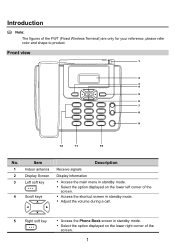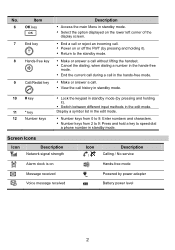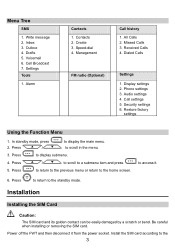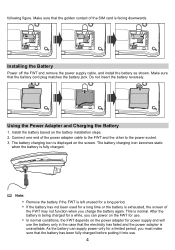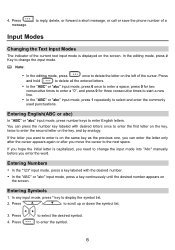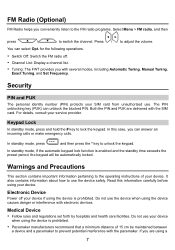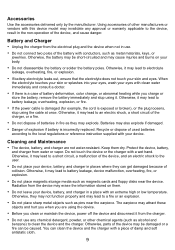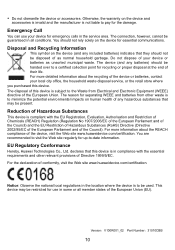Huawei ETS3125i Support Question
Find answers below for this question about Huawei ETS3125i.Need a Huawei ETS3125i manual? We have 1 online manual for this item!
Question posted by cptservice on June 3rd, 2014
Usb Port On Phone,for What Do I Use This
can i connect through this usb as a modem to connect to the internet
Current Answers
Related Huawei ETS3125i Manual Pages
Similar Questions
How Do I Use This Phone As A Modem
I Wish To Know How To Use This Phone As A Modem Or How To Download To My Computer And Use The Phone ...
I Wish To Know How To Use This Phone As A Modem Or How To Download To My Computer And Use The Phone ...
(Posted by edomwonyiosaro 4 years ago)
Huawei Ets2555 Bayan Phone
How can I use my fixed wireless terminal using other sim since my account inBayantel has been closed...
How can I use my fixed wireless terminal using other sim since my account inBayantel has been closed...
(Posted by bethcandava 7 years ago)
Huawei Ets3125i
hello. i have a huawei ets 3125i. it doesn't work. it says "limited service" on the screen. how can ...
hello. i have a huawei ets 3125i. it doesn't work. it says "limited service" on the screen. how can ...
(Posted by gokhanurhan 8 years ago)
Field Test Mode
How do I access the FIELD TEST MODE in the HUAWEI ETS 1325i? and WHat is the USB port used for?
How do I access the FIELD TEST MODE in the HUAWEI ETS 1325i? and WHat is the USB port used for?
(Posted by covacama 12 years ago)