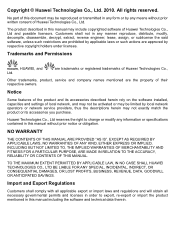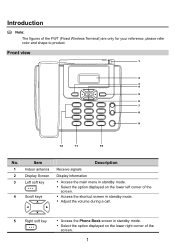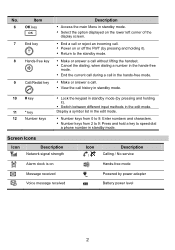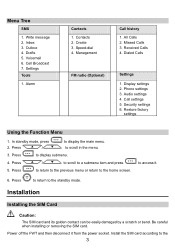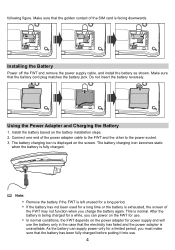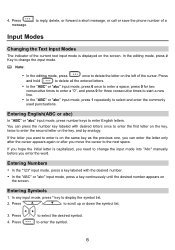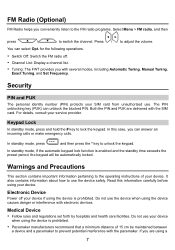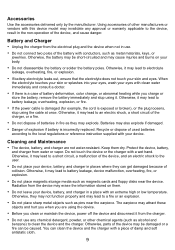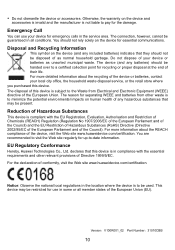Huawei ETS3125i Support Question
Find answers below for this question about Huawei ETS3125i.Need a Huawei ETS3125i manual? We have 1 online manual for this item!
Question posted by soyjorgealcocerc on November 10th, 2013
Liberar
I want to use my cell phone with another company more efficient in service since you purchase the unit does not work. I have this phone ornament.
request give me unlock code so you do not have to throw it away as useless.
if I send the code would give me imei Password.
waiting for an answer I send a greeting fabnorable.
Current Answers
Related Huawei ETS3125i Manual Pages
Similar Questions
Changing Language From Chinese To English On Ets3125i
I bought a huawei landphone ETS3125i and i performed a restart then suddenly the language changed fr...
I bought a huawei landphone ETS3125i and i performed a restart then suddenly the language changed fr...
(Posted by moorechyke 2 years ago)
I Need To Unlock Mine Huawei Ets2555
I have a Huawei ET S255-Excellent performance phone. I moved to a region where there is no operator ...
I have a Huawei ET S255-Excellent performance phone. I moved to a region where there is no operator ...
(Posted by jjfagundes 3 years ago)
How Do I Use This Phone As A Modem
I Wish To Know How To Use This Phone As A Modem Or How To Download To My Computer And Use The Phone ...
I Wish To Know How To Use This Phone As A Modem Or How To Download To My Computer And Use The Phone ...
(Posted by edomwonyiosaro 4 years ago)
Enquiry
Can I Use This Phone And Connect It To My Laptop, So That I Can Use It To Connect To The Internet? I...
Can I Use This Phone And Connect It To My Laptop, So That I Can Use It To Connect To The Internet? I...
(Posted by muritalaraji 7 years ago)
Huawei Ets3125i
hello. i have a huawei ets 3125i. it doesn't work. it says "limited service" on the screen. how can ...
hello. i have a huawei ets 3125i. it doesn't work. it says "limited service" on the screen. how can ...
(Posted by gokhanurhan 8 years ago)