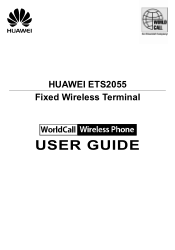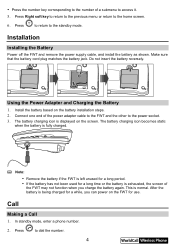Huawei ETS2055 Support Question
Find answers below for this question about Huawei ETS2055.Need a Huawei ETS2055 manual? We have 1 online manual for this item!
Question posted by dge on July 12th, 2012
Is It Possible A Voice Recording In A Digital Dictaphone Via A Cable?
Hi. I'm writing to you from Georgia (Caucasus). Sorry for my english.
I have a question: is it possible with Huawei ETS2055 to record a voice of call conversation via cable in a digital dictaphone?
Thank you very much.
Current Answers
Related Huawei ETS2055 Manual Pages
Similar Questions
How To Unlock Huawei Ets2055 Fixed Wireless Terminal
s/n:ZQA9KA93B2803887
s/n:ZQA9KA93B2803887
(Posted by sufyansalah2011 8 years ago)
Huawei Ets3125i
hello. i have a huawei ets 3125i. it doesn't work. it says "limited service" on the screen. how can ...
hello. i have a huawei ets 3125i. it doesn't work. it says "limited service" on the screen. how can ...
(Posted by gokhanurhan 8 years ago)
Can I Record The Phone Conversation
hi can i record the phone conversation on this phone if so where i can buy them im in london
hi can i record the phone conversation on this phone if so where i can buy them im in london
(Posted by lovindesigner 11 years ago)
Huawei Ets2055 Software
i want install soft ware in my ets 2055 whose version i install and from where i get this soft ware ...
i want install soft ware in my ets 2055 whose version i install and from where i get this soft ware ...
(Posted by wwwmiqbal2010 11 years ago)