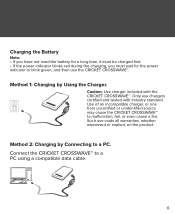Huawei EC5805 Support Question
Find answers below for this question about Huawei EC5805.Need a Huawei EC5805 manual? We have 1 online manual for this item!
Question posted by jimmyanddebbie212 on February 4th, 2013
I Need Installing Instructions For This Product Ec5805 For Windows 8.
I need installing instructions for this product EC5805 for Windows 8.
Please email.
Current Answers
Related Huawei EC5805 Manual Pages
Similar Questions
Thanx Alot Sister I'm Having The Same Problem, I've Tried The Link But It
doesn't work, if some one have this firmware in some place help me please i'll be thankfull.
doesn't work, if some one have this firmware in some place help me please i'll be thankfull.
(Posted by mrcmb8 8 years ago)
Ec5805 Installed On Apple Ipad.
I can't install the crosswave aircard onto my Ipad. How do I do it?
I can't install the crosswave aircard onto my Ipad. How do I do it?
(Posted by swebb5775 11 years ago)
Huawei Hg536a Divice Need This Product Wots Price?
(Posted by sanjaylovesbd 11 years ago)