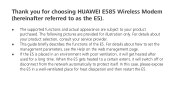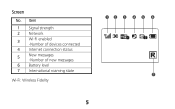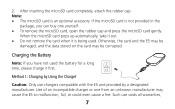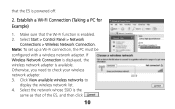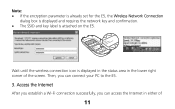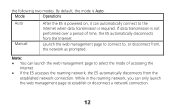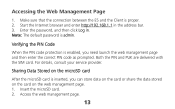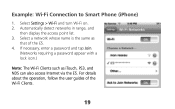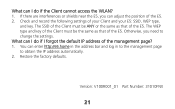Huawei E585 Support Question
Find answers below for this question about Huawei E585.Need a Huawei E585 manual? We have 1 online manual for this item!
Question posted by bieberfrenzy on December 13th, 2012
How Many Times Do I Hove To Enter My Screenlock Pin To Enter My Puk?
The person who posted this question about this Huawei product did not include a detailed explanation. Please use the "Request More Information" button to the right if more details would help you to answer this question.
Current Answers
Related Huawei E585 Manual Pages
Similar Questions
How Do I Fix My Phone Wont Doesnt Give Me The Option To Change The Time Or Date?
My phone wont allow me to choose automatic time zone or anything. the only options it gives me is th...
My phone wont allow me to choose automatic time zone or anything. the only options it gives me is th...
(Posted by kswagg49 9 years ago)
How Do I Change The Pin Number For My Huawei Wifi Device E586ds-2
How do I change the PIN number for my Huawei wifi device E586Ds-2
How do I change the PIN number for my Huawei wifi device E586Ds-2
(Posted by nassermag 11 years ago)
How Do I Change The Pin Number
How do I change the PIN number for my Huawei wifi device
How do I change the PIN number for my Huawei wifi device
(Posted by nassermag 11 years ago)
Unloacking The Pin Code After Ten Attempts
Hi! I have entered my SIM Lock Code ten times, uncorrectly?
Hi! I have entered my SIM Lock Code ten times, uncorrectly?
(Posted by ahmad1010 11 years ago)
Entering A Pin Number
I've put in a new international sim and it's asking me to enter the pin but there's no keyboard - ho...
I've put in a new international sim and it's asking me to enter the pin but there's no keyboard - ho...
(Posted by sbagley 11 years ago)