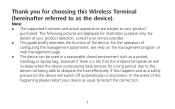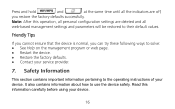Huawei E5830 Support Question
Find answers below for this question about Huawei E5830.Need a Huawei E5830 manual? We have 1 online manual for this item!
Question posted by ndekwujindu on October 27th, 2012
I Tried To Unlock My E5380 Modem And It Stopped Showing
My mifi is now blank and I can read anything on it the screen turns up blank
Current Answers
Related Huawei E5830 Manual Pages
Similar Questions
E5830 Modem
After firmware update in E5830 wireless modem; modem does not start...no light..no display...??plz. ...
After firmware update in E5830 wireless modem; modem does not start...no light..no display...??plz. ...
(Posted by kadiyamaulik 8 years ago)
Unlocking E3551 Modem
I sent away for an unlock code for the above modem but it doesn't work.
I sent away for an unlock code for the above modem but it doesn't work.
(Posted by janlack 9 years ago)
No Wireless Network Dectected
my modem is undected in wireless mode I tried everything yet it didnt work out please help me solve ...
my modem is undected in wireless mode I tried everything yet it didnt work out please help me solve ...
(Posted by mingle97 11 years ago)
How Can The Device Be Unlocked To Use Other Sim Cards?
(Posted by johnkanyanta 12 years ago)