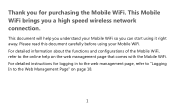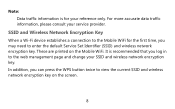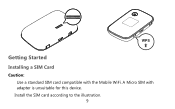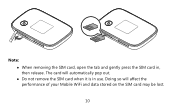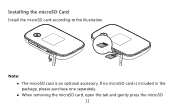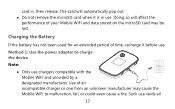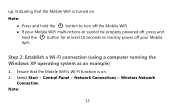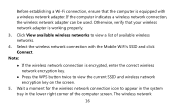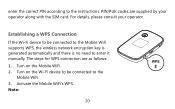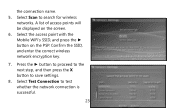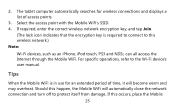Huawei E5776 Support Question
Find answers below for this question about Huawei E5776.Need a Huawei E5776 manual? We have 1 online manual for this item!
Question posted by Gripcompany on January 11th, 2014
Huawei E5776
My SIM card got stuck in modem. How do I remove to cover. Found one screw under micro SD cover.
Current Answers
Answer #1: Posted by TommyKervz on January 11th, 2014 2:28 AM
Related Huawei E5776 Manual Pages
Similar Questions
How Do I Install A Sim Card?
I just recently received the Huawei E5770, I am trying to find out how to install a local SIM card s...
I just recently received the Huawei E5770, I am trying to find out how to install a local SIM card s...
(Posted by rddavis115 5 years ago)
Stuck Sim
Hello.. the SIM card has been stuck inside by mistake and niether recognized the device nor can take...
Hello.. the SIM card has been stuck inside by mistake and niether recognized the device nor can take...
(Posted by abuhamza1995 9 years ago)
Sim Card In Huawei E5776
I can't get the SIM card out of the device. Ive tried gently pushing in but no response any solution...
I can't get the SIM card out of the device. Ive tried gently pushing in but no response any solution...
(Posted by NADAcb 9 years ago)
How To Open The Housing To Look On The Battery And Get The Sim Card Back
A whole detailed question is in the title, please. I can not get the SIM card back as it is stuck in...
A whole detailed question is in the title, please. I can not get the SIM card back as it is stuck in...
(Posted by ppsyspp 10 years ago)
Huawei E560 Sim Card Is Not Working
what am I going to do in my huawei e560 SIM card is not working
what am I going to do in my huawei e560 SIM card is not working
(Posted by annvburgos 11 years ago)