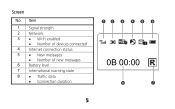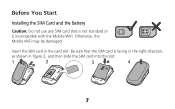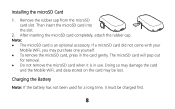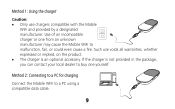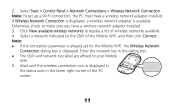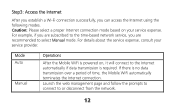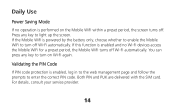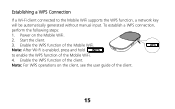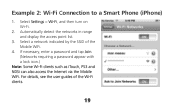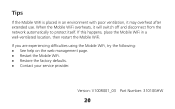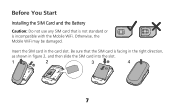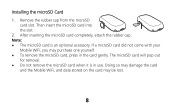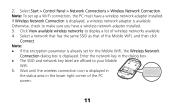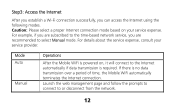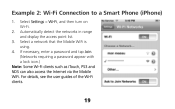Huawei E560 Support Question
Find answers below for this question about Huawei E560.Need a Huawei E560 manual? We have 2 online manuals for this item!
Question posted by FrederickPietersen on October 25th, 2012
Hi I Am Traveling A Lot How Can I Unlock My E560s-1 To Use Other Networks As Wel
The person who posted this question about this Huawei product did not include a detailed explanation. Please use the "Request More Information" button to the right if more details would help you to answer this question.
Current Answers
Related Huawei E560 Manual Pages
Similar Questions
Huawei E5372
Hello,i will go travel at Azie ,can I use this product anywhere for internet?greeting Mr. Hinssen
Hello,i will go travel at Azie ,can I use this product anywhere for internet?greeting Mr. Hinssen
(Posted by gthmhinssen 9 years ago)
Is It Possible To Access Micorsd Memory In Huawei E560 Over Wifi Network? As Nas
I have inserted a microSD 32GB memory card into my mobile wi-fi device. Whiel I connect it to my com...
I have inserted a microSD 32GB memory card into my mobile wi-fi device. Whiel I connect it to my com...
(Posted by abcd48159 10 years ago)
Unlock My Huawei E560
could you please unlock my huawei e560 so i could use in any network.
could you please unlock my huawei e560 so i could use in any network.
(Posted by georgedelosreyes 11 years ago)
Can I Use Huawei E560 On Usa California Carrier Network?
I travel to USA and would like to know is there any USA California wireless carieer will work with t...
I travel to USA and would like to know is there any USA California wireless carieer will work with t...
(Posted by yoshivpl 11 years ago)
How Can The Device Be Unlocked To Use Other Sim Cards?
(Posted by johnkanyanta 12 years ago)