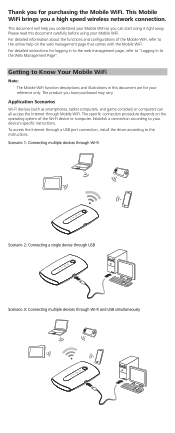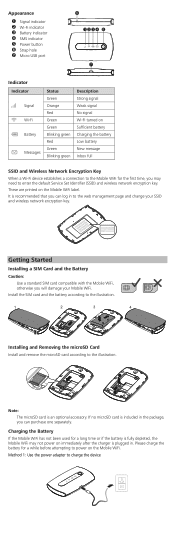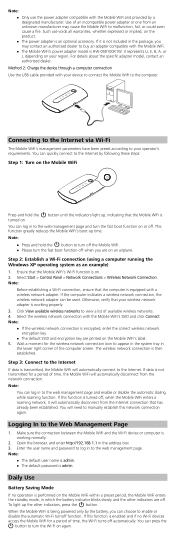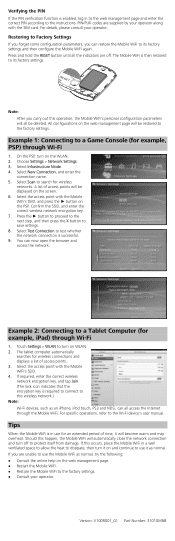Huawei E5221 Support Question
Find answers below for this question about Huawei E5221.Need a Huawei E5221 manual? We have 1 online manual for this item!
Question posted by Anton72474 on October 13th, 2021
E5221-c89f Key 81l70g28 Password Not Working
The person who posted this question about this Huawei product did not include a detailed explanation. Please use the "Request More Information" button to the right if more details would help you to answer this question.
Current Answers
Answer #1: Posted by SonuKumar on October 15th, 2021 12:24 AM
Please respond to my effort to provide you with the best possible solution by using the "Acceptable Solution" and/or the "Helpful" buttons when the answer has proven to be helpful.
Regards,
Sonu
Your search handyman for all e-support needs!!
Related Huawei E5221 Manual Pages
Similar Questions
Huawei-e5221-a461 Iam Resat My Pocket Router,,,,, How Recover My Router Password
(Posted by shahadatking2000 1 year ago)
E5221 Issue
HiMy device Huawei mobile E5221s-2 after press power button all lights stay on
HiMy device Huawei mobile E5221s-2 after press power button all lights stay on
(Posted by mshareefel 2 years ago)
Hey , I Have A Problem With A Modem Hg530 Wifi , It Can't Work Wirelessly .
it can't seem to work unless it's plugged in to my computer , i've done everything instructed but i'...
it can't seem to work unless it's plugged in to my computer , i've done everything instructed but i'...
(Posted by crazyjijo 9 years ago)
How To Set Password On Wireless Router Huawei Model B260a
(Posted by tingdza 10 years ago)