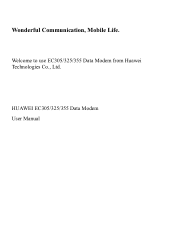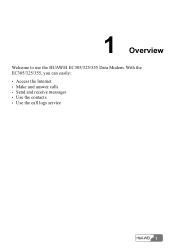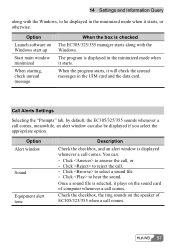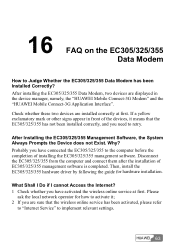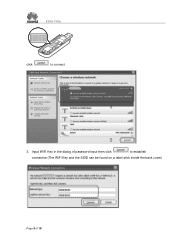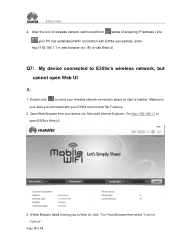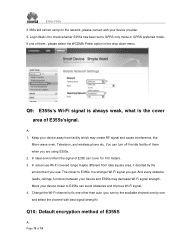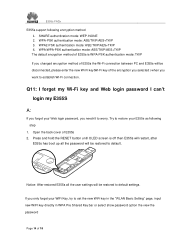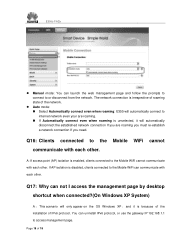Huawei E355 Support Question
Find answers below for this question about Huawei E355.Need a Huawei E355 manual? We have 2 online manuals for this item!
Question posted by filipmassa on April 12th, 2013
Huawei E-355
Current Answers
Answer #1: Posted by TommyKervz on April 12th, 2013 2:23 AM
1.Click the "Start" and click "Control Panel"
2. Click "Network Connections"
3. Right-click the wireless network icon.
4. Select "Properties" and click the "Wireless Networks" tab in the Properties window.
5. Click the "Add" button, and create a name for your wireless network in the "Network Name" field. Enter the network key and re-enter the key in the "Confirm Network Key" field, and click "OK."
6. Click "OK" on the Properties window to save the settings and connect to the wireless network.
Related Huawei E355 Manual Pages
Similar Questions
im in italy and bought a data card with 3 gigabites. My phone connects with the huawei. But i cant g...
I am roaming. I can establish the wifi connection, but cannot connect to the Internet. I hold the co...
I recently bought huawei e355 wi fi device through online shopping. I need extrenal power adopter to...
I am decided to buy huawei e355s data card before that i like to know the followings. 1.Is it used ...
Can not get e355 to get kodak hero 7.1 printer to print from computer command by Wi-Fi, printer and...