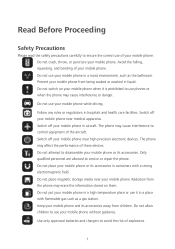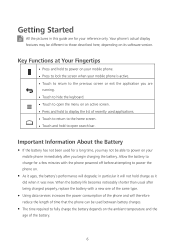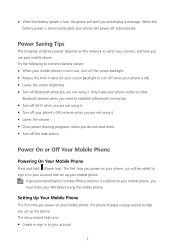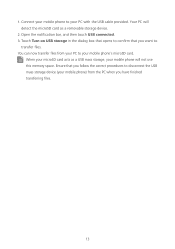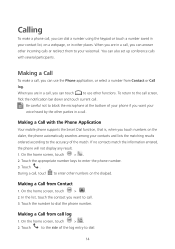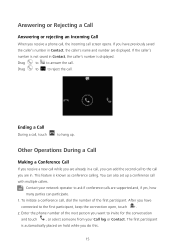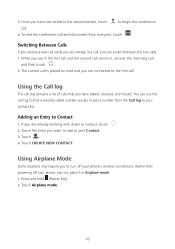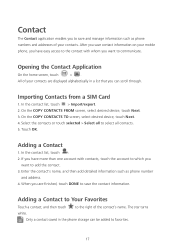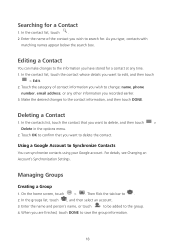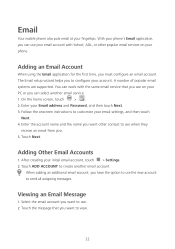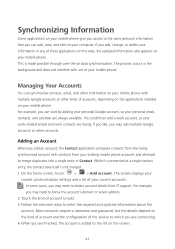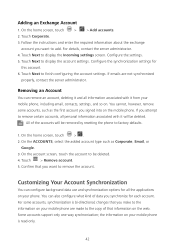Huawei Ascend Y600 Support Question
Find answers below for this question about Huawei Ascend Y600.Need a Huawei Ascend Y600 manual? We have 1 online manual for this item!
Question posted by Anonymous-148969 on February 5th, 2015
How Do I Delete My Phone Log
delete my phone log
Current Answers
Answer #1: Posted by TommyKervz on February 5th, 2015 2:48 PM
Go to your call log then press the option button' clear call log will appear.
if you want to delete a single number: touch and hold the number=> remove from call log. here is the user guide to refer http://www.helpowl.com/manuals/Huawei/AscendY600/220233
Related Huawei Ascend Y600 Manual Pages
Similar Questions
What Type Of Phone Do I Have?
I have a Consumer Cellular Huawei phone and would like to print a manual for it. Could you please te...
I have a Consumer Cellular Huawei phone and would like to print a manual for it. Could you please te...
(Posted by bruz 8 years ago)
Is The Huawei Ascend Y600 U151 A Dual Sim Phone?
I obtained this phone on the understanding that it is a dual sim phone but I cannot work out how/whe...
I obtained this phone on the understanding that it is a dual sim phone but I cannot work out how/whe...
(Posted by marnik 9 years ago)
Cant Download Photos From Txt Messages Huawei Ascend Y600 Phone
(Posted by melina66 9 years ago)
How Do I Set Up Voice Mail For Huawei Y300 Ascend
I dont know how to set up voice mail for my mobile huawei ascend Y300 as people leave me voicemails ...
I dont know how to set up voice mail for my mobile huawei ascend Y300 as people leave me voicemails ...
(Posted by julieconstantinou1 9 years ago)
How Do You Delete Call Log On A T Mobile Huawei Cell Phone
(Posted by 18stekimk 10 years ago)