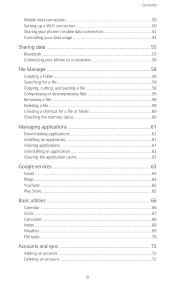Huawei Ascend Y530 Support Question
Find answers below for this question about Huawei Ascend Y530.Need a Huawei Ascend Y530 manual? We have 2 online manuals for this item!
Question posted by caalmas on August 6th, 2014
Sim Card For The Y530
I put my SIM card in from my Galaxy S3 and it is Bell. stuck in my Huawei and I can't get it to work likely the phone is locked besides. Is there a simple way to remove it.
Current Answers
Related Huawei Ascend Y530 Manual Pages
Similar Questions
How Do I Replace Lost Message Icon On My Mobile Phone G630
Message icon on my huawei g630 mobile phone lost yesterday 01-01-2015. I dont know what I preseed th...
Message icon on my huawei g630 mobile phone lost yesterday 01-01-2015. I dont know what I preseed th...
(Posted by tinukeowo 9 years ago)
Ascend Y530 Incoming Calls
I never get to my phone before it goes to voicemail. How do I make it ring for longer?
I never get to my phone before it goes to voicemail. How do I make it ring for longer?
(Posted by brgreen45 9 years ago)
Accidentally 'forgot' Wifi Network On My Huawei Ascend Y530
Accidentally "forgot" Wifi Network ..and now my network name is not showing on the network list avai...
Accidentally "forgot" Wifi Network ..and now my network name is not showing on the network list avai...
(Posted by aprlrs 9 years ago)
Huawei Y530 Bluetooth Compatibility With Toyota Sat Nav
I have just purchased a Huawei Ascend Y530 Mobile phone, and although it connects with my 3 year old...
I have just purchased a Huawei Ascend Y530 Mobile phone, and although it connects with my 3 year old...
(Posted by jeffhandover 9 years ago)
How Do I Unlock The Phone Lock...i Need Phone Lock Code...not Sim Or Puk Code.
i ket a freind put her sim card in my phone & when i went to use it again it wont work. It says ...
i ket a freind put her sim card in my phone & when i went to use it again it wont work. It says ...
(Posted by suzyobrienharrison 11 years ago)