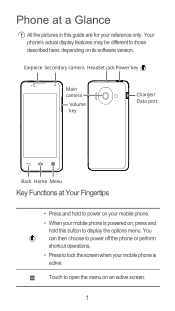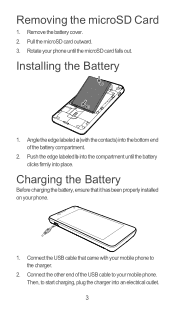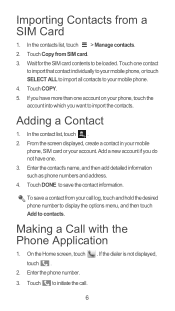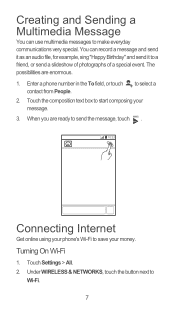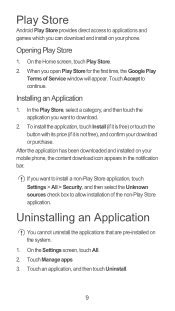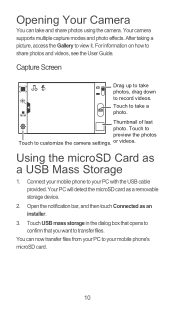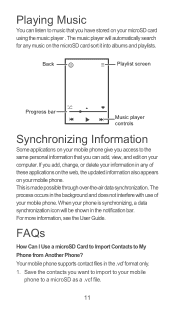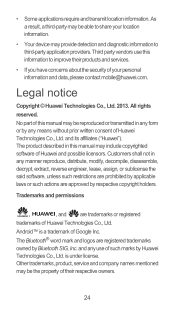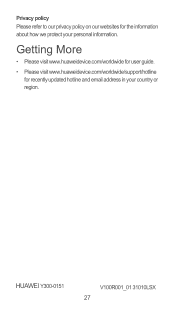Huawei Ascend Y300 Support Question
Find answers below for this question about Huawei Ascend Y300.Need a Huawei Ascend Y300 manual? We have 1 online manual for this item!
Question posted by DEFUSCOMARIA on July 21st, 2013
Mia Figlia Ha Bloccato Il Telefono Come Posso Sbloccare
The person who posted this question about this Huawei product did not include a detailed explanation. Please use the "Request More Information" button to the right if more details would help you to answer this question.
Current Answers
Related Huawei Ascend Y300 Manual Pages
Similar Questions
How Do I Set Up Voice Mail For Huawei Y300 Ascend
I dont know how to set up voice mail for my mobile huawei ascend Y300 as people leave me voicemails ...
I dont know how to set up voice mail for my mobile huawei ascend Y300 as people leave me voicemails ...
(Posted by julieconstantinou1 9 years ago)
I Cant Send A Text On My Huawei A Red Triangle Keeps Coming Up
I cant send a text on my huawei a red triangle keeos comubg up
I cant send a text on my huawei a red triangle keeos comubg up
(Posted by wwwxxshannenotoolexx 10 years ago)
Red Triangle
A red triangle keeps coming up on my huawei ascendY300 while im trying to send a text??
A red triangle keeps coming up on my huawei ascendY300 while im trying to send a text??
(Posted by wwwxxshannenotoolexx 10 years ago)
My Internet Will Not Come On On My Huawei Ascend, Straight Talk Phone.
all active and up to date but will not come on.
all active and up to date but will not come on.
(Posted by malindajackson0127 11 years ago)
About The Apps That Come With My Cell Phone Huawei M860
(Posted by upmamatench 11 years ago)