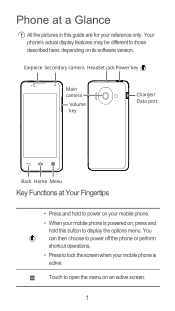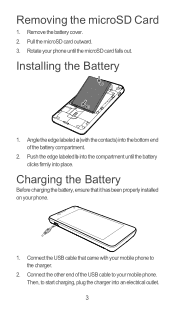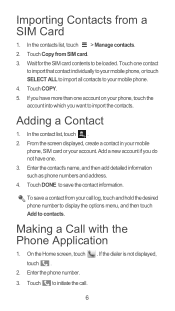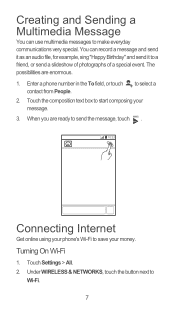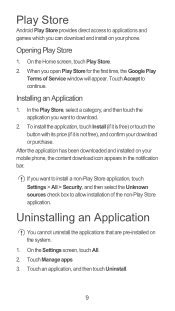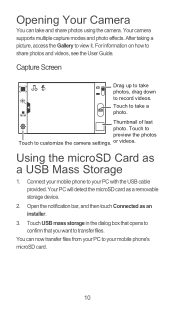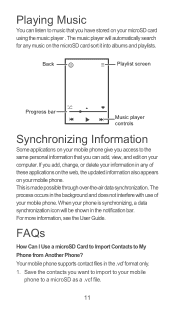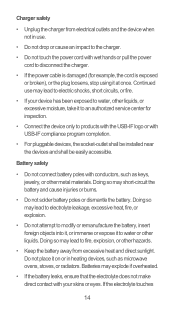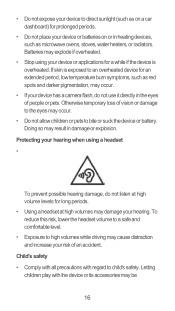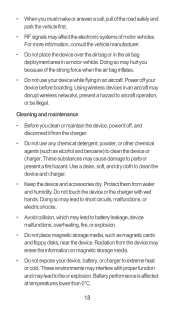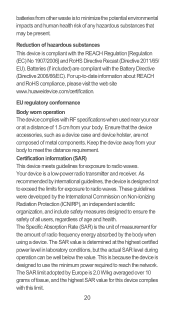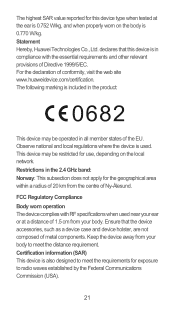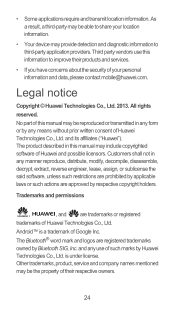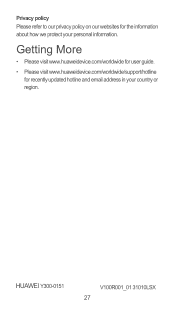Huawei Ascend Y300 Support Question
Find answers below for this question about Huawei Ascend Y300.Need a Huawei Ascend Y300 manual? We have 1 online manual for this item!
Question posted by wwwxxshannenotoolexx on October 28th, 2013
Red Triangle
A red triangle keeps coming up on my huawei ascendY300 while im trying to send a text??
Current Answers
Related Huawei Ascend Y300 Manual Pages
Similar Questions
Huawei Ascend Y600-u20 Stuck On Logo Screen, I Tried To Make Hard Reset But Fail
Huawei Ascend Y600-U20 stuck on Logo Screen, i tried to make hard reset but failed.
Huawei Ascend Y600-U20 stuck on Logo Screen, i tried to make hard reset but failed.
(Posted by gokulk364 8 years ago)
How Do I Replace Lost Message Icon On My Mobile Phone G630
Message icon on my huawei g630 mobile phone lost yesterday 01-01-2015. I dont know what I preseed th...
Message icon on my huawei g630 mobile phone lost yesterday 01-01-2015. I dont know what I preseed th...
(Posted by tinukeowo 9 years ago)
Why Does A Red Triangle Prevent Me From Sending A Text Message
(Posted by lestokes 9 years ago)
I Cant Send A Text On My Huawei A Red Triangle Keeps Coming Up
I cant send a text on my huawei a red triangle keeos comubg up
I cant send a text on my huawei a red triangle keeos comubg up
(Posted by wwwxxshannenotoolexx 10 years ago)
Error Message Not Sent When Trying To Text On Huawei Y300
Why can't I send a standard text on my huawei ascend y300 phone? I get a red triangle with message n...
Why can't I send a standard text on my huawei ascend y300 phone? I get a red triangle with message n...
(Posted by Robbarrett 10 years ago)