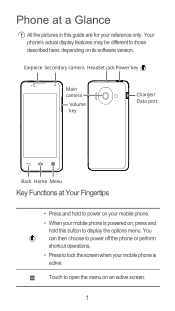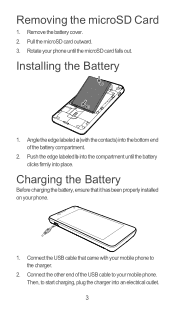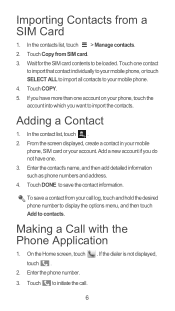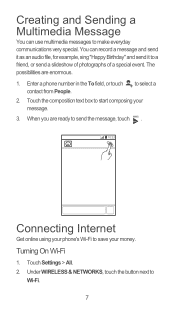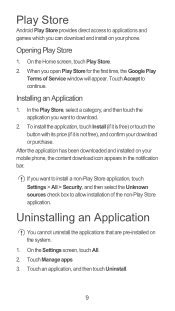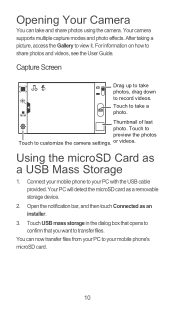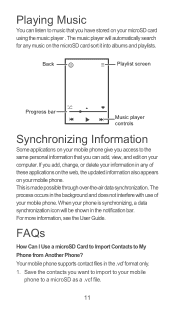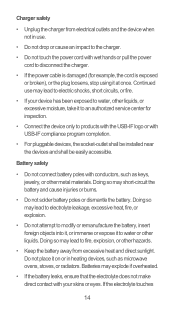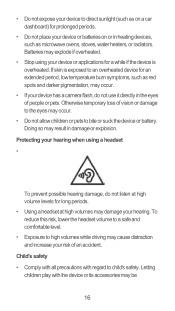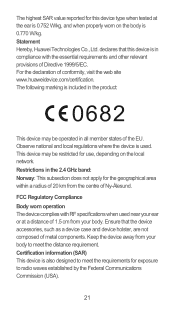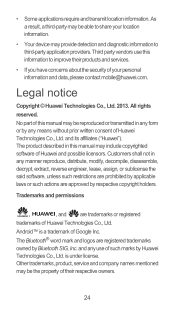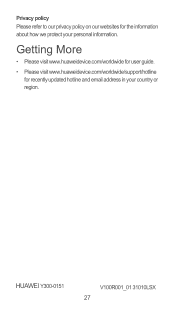Huawei Ascend Y300 Support Question
Find answers below for this question about Huawei Ascend Y300.Need a Huawei Ascend Y300 manual? We have 1 online manual for this item!
Question posted by rufijack on May 12th, 2014
Headphone Socket Problem
i'M getting some noise while pluged in my headphone in huawei y300 mobile ,even i tried original headset ,and some other headsets ,but i cant some stop that sound even i flashed my mobile that als not working
Current Answers
Related Huawei Ascend Y300 Manual Pages
Similar Questions
Hi Sir I Am Using Huawei Y300 Phone ..there Is A Problem ..with Battery The Phon
(Posted by enithish 8 years ago)
Huawei Ascend Y300 Unlock
My Huawei Ascend Y300 got locked while attempting to open with the forgotten security pattern and as...
My Huawei Ascend Y300 got locked while attempting to open with the forgotten security pattern and as...
(Posted by ebrozariousz 9 years ago)
My Vitria Headphones Sign Won't Go Off My Phone Won't Rotate My Flash Don't Work
I can't answer calls unless I put it on speaker my headphones symbol is on and I can't take it iff m...
I can't answer calls unless I put it on speaker my headphones symbol is on and I can't take it iff m...
(Posted by oletam0411 10 years ago)
How Do I Clear My Message Log On My Huawei Ascend Y300
Ho do I clear my message log on my Huawei Ascend Y300
Ho do I clear my message log on my Huawei Ascend Y300
(Posted by gwenedgar385 10 years ago)
How To Switch Call Waiting On The Huawei Phone Ascend Y
(Posted by dext417Tu 10 years ago)