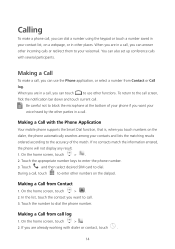Huawei Ascend Y221 Support Question
Find answers below for this question about Huawei Ascend Y221.Need a Huawei Ascend Y221 manual? We have 2 online manuals for this item!
Question posted by swampmamma1 on June 26th, 2016
Transferring Pictures?
I am wondering how I can transfer pictures from my Huawei phone to my desktop computer. I've tried three different charge 'n' sync cables which haven't worked.
Current Answers
Answer #1: Posted by waelsaidani1 on June 27th, 2016 5:03 AM
To transfer photos and other files from your phone to your computer you need to set the microSD card as USB mass storage. Just connect your mobile phone to your computer with the USB cable. Your computer will detect the microSD card as a removable disk. You can now transfer files from your PC to your mobile phone's microSD card.
Related Huawei Ascend Y221 Manual Pages
Similar Questions
Battery/power Or Start-up Issues
screen won't turn on unless I pull the battery out while it's plugged and it'll show the name screen...
screen won't turn on unless I pull the battery out while it's plugged and it'll show the name screen...
(Posted by Jwiantcsprings1 7 years ago)
What Option In 'factory Kit Test' Should I Select To Restart My Phone?
(Posted by jranga07 8 years ago)
Huawei Ascend Y600-u20 Stuck On Logo Screen, I Tried To Make Hard Reset But Fail
Huawei Ascend Y600-U20 stuck on Logo Screen, i tried to make hard reset but failed.
Huawei Ascend Y600-U20 stuck on Logo Screen, i tried to make hard reset but failed.
(Posted by gokulk364 8 years ago)
How Do I Replace Lost Message Icon On My Mobile Phone G630
Message icon on my huawei g630 mobile phone lost yesterday 01-01-2015. I dont know what I preseed th...
Message icon on my huawei g630 mobile phone lost yesterday 01-01-2015. I dont know what I preseed th...
(Posted by tinukeowo 9 years ago)
Voice Activation On Ascend G510 Mobile Phone
How do I set up voice activation on this mobile?
How do I set up voice activation on this mobile?
(Posted by Anonymous-129145 10 years ago)