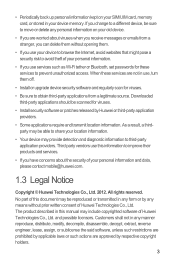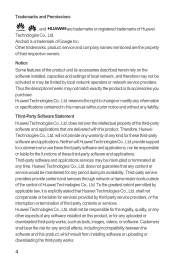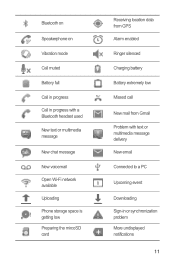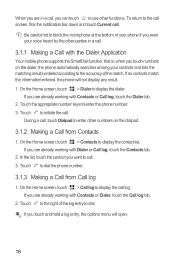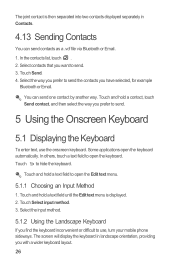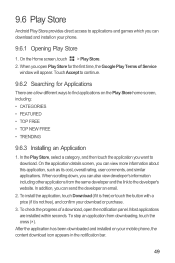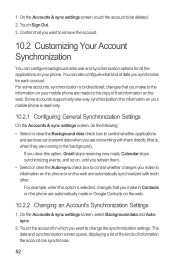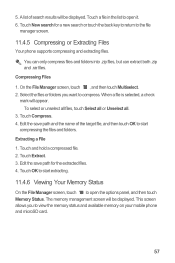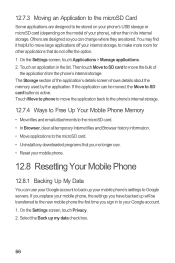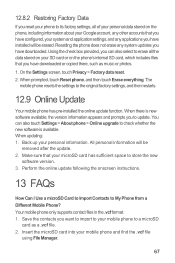Huawei Ascend Y 200 Support Question
Find answers below for this question about Huawei Ascend Y 200.Need a Huawei Ascend Y 200 manual? We have 1 online manual for this item!
Question posted by michelletee on February 5th, 2015
My Huawei Mediapad Didnt Support Adobe Flash, Any Other Way To Download Manual?
Current Answers
Answer #1: Posted by BusterDoogen on February 5th, 2015 7:30 AM
I hope this is helpful to you!
Please respond to my effort to provide you with the best possible solution by using the "Acceptable Solution" and/or the "Helpful" buttons when the answer has proven to be helpful. Please feel free to submit further info for your question, if a solution was not provided. I appreciate the opportunity to serve you!
Related Huawei Ascend Y 200 Manual Pages
Similar Questions
it seems to be like my phone doesn't support for WhatsApp bt previous i downloaded from Google play
the manual doesnt explain or identify it. checked to see if it meant new message. nope. annoying as ...
I have checked and my data is enabled, but pictures that people send to me will not download.