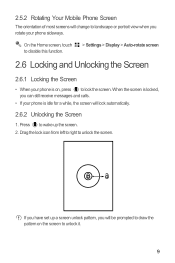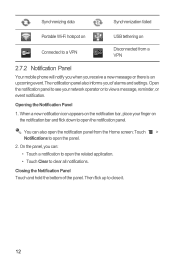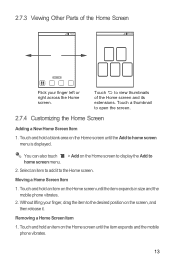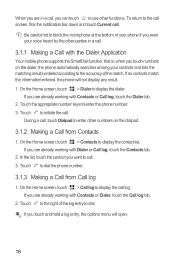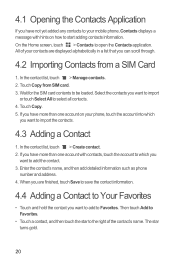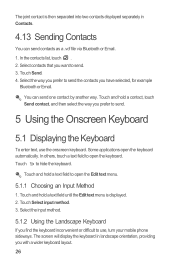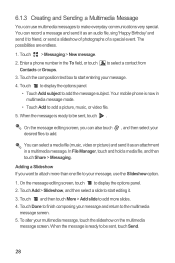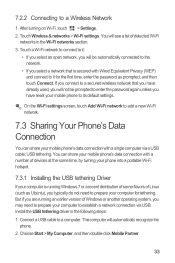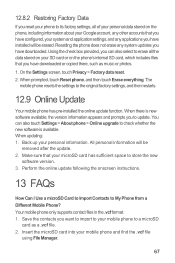Huawei Ascend Y 200 Support Question
Find answers below for this question about Huawei Ascend Y 200.Need a Huawei Ascend Y 200 manual? We have 1 online manual for this item!
Question posted by alexq9495 on March 14th, 2016
My Touch Screen Not Responding,how Can I Fix It?
The person who posted this question about this Huawei product did not include a detailed explanation. Please use the "Request More Information" button to the right if more details would help you to answer this question.
Current Answers
Answer #1: Posted by TechSupport101 on March 14th, 2016 11:30 PM
Hi. Press and hold the power button for 5-10 seconds to force restart. If that does not improve the condition, then try the reset steps here http://www.hard-reset.com/huawei-ascend-y200-hard-reset.html
Related Huawei Ascend Y 200 Manual Pages
Similar Questions
My Huawei Ascend Y200 Can Not Start
My huawei ascend y200 ends up showing me the huawei startup logo but doesn't get me through my home ...
My huawei ascend y200 ends up showing me the huawei startup logo but doesn't get me through my home ...
(Posted by lengiyau 10 years ago)
Touch Screen Is Not Working
1. the touch screen of my phone is not working. 2. i can only recieve sms but i can't reply to them...
1. the touch screen of my phone is not working. 2. i can only recieve sms but i can't reply to them...
(Posted by dnpwever 10 years ago)
Huawei Ascend Y200 Problem :/
Can somebody help me, subway surfers not working,help please
Can somebody help me, subway surfers not working,help please
(Posted by adrianjurinec7 10 years ago)
Touch Screen
I have the G7010 and my touch screen has frozen how can I clear this?
I have the G7010 and my touch screen has frozen how can I clear this?
(Posted by rosinaharris 11 years ago)