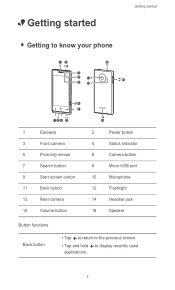Huawei Ascend W1 Support Question
Find answers below for this question about Huawei Ascend W1.Need a Huawei Ascend W1 manual? We have 1 online manual for this item!
Question posted by wendi7 on February 8th, 2014
Speaker
when i get a incoming call ,i cant here the person unless i put it on speaker phone
Current Answers
Answer #1: Posted by TommyKervz on February 8th, 2014 11:25 AM
Hi. Most likely a bad stereo speaker which will require replacement.
Related Huawei Ascend W1 Manual Pages
Similar Questions
How Do I Replace Lost Message Icon On My Mobile Phone G630
Message icon on my huawei g630 mobile phone lost yesterday 01-01-2015. I dont know what I preseed th...
Message icon on my huawei g630 mobile phone lost yesterday 01-01-2015. I dont know what I preseed th...
(Posted by tinukeowo 9 years ago)
Voice Activation On Ascend G510 Mobile Phone
How do I set up voice activation on this mobile?
How do I set up voice activation on this mobile?
(Posted by Anonymous-129145 10 years ago)
Huawei W1 U00 Windows 8 Phone
I can't open my message and contacts icons
I can't open my message and contacts icons
(Posted by mspence85 10 years ago)
Huawei Ascend W1 Antenna
Trying to find the best spot to put an antenna booster at on my Huawei Ascend W1 windows phone. Plea...
Trying to find the best spot to put an antenna booster at on my Huawei Ascend W1 windows phone. Plea...
(Posted by ceckels 10 years ago)
Huawei W1 Shows Frown Face After Reboot For New Language Pack
My Huawei w1 is refusing to start up, even after hard reset/soft reset. after rebooting for new lang...
My Huawei w1 is refusing to start up, even after hard reset/soft reset. after rebooting for new lang...
(Posted by mennomartens 10 years ago)