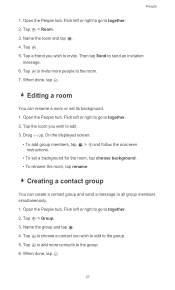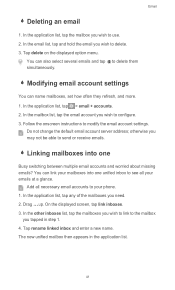Huawei Ascend W1 Support Question
Find answers below for this question about Huawei Ascend W1.Need a Huawei Ascend W1 manual? We have 1 online manual for this item!
Question posted by mowlsb on June 6th, 2013
Sending Or Receiving Picture Messeges
Why can't I receive picture messages?? Says 'get media' but doesn't do anything
Current Answers
Related Huawei Ascend W1 Manual Pages
Similar Questions
How Do I Replace Lost Message Icon On My Mobile Phone G630
Message icon on my huawei g630 mobile phone lost yesterday 01-01-2015. I dont know what I preseed th...
Message icon on my huawei g630 mobile phone lost yesterday 01-01-2015. I dont know what I preseed th...
(Posted by tinukeowo 9 years ago)
Huawei W1 U00 Windows 8 Phone
I can't open my message and contacts icons
I can't open my message and contacts icons
(Posted by mspence85 10 years ago)
Huawei Ascend W1 Antenna
Trying to find the best spot to put an antenna booster at on my Huawei Ascend W1 windows phone. Plea...
Trying to find the best spot to put an antenna booster at on my Huawei Ascend W1 windows phone. Plea...
(Posted by ceckels 10 years ago)
How To Open Picture Message, Huawei Ascend Y M866
How do i download and view a picture message on my huawei ascend y m866
How do i download and view a picture message on my huawei ascend y m866
(Posted by vchamber22 10 years ago)
My W1 Will Not Let Me Receive Pics.
What do I do ? Ive had this phone less than 5 days and two hours ago it was fine. Now I cant send or...
What do I do ? Ive had this phone less than 5 days and two hours ago it was fine. Now I cant send or...
(Posted by andilayne 10 years ago)