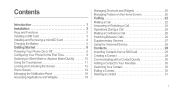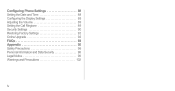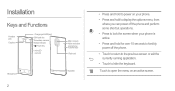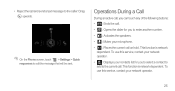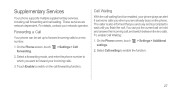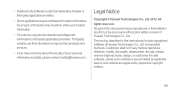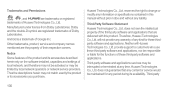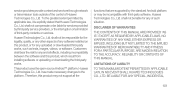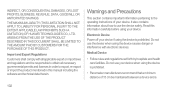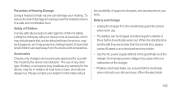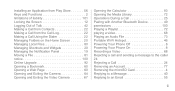Huawei Ascend P1 Support Question
Find answers below for this question about Huawei Ascend P1.Need a Huawei Ascend P1 manual? We have 1 online manual for this item!
Question posted by Clus on August 3rd, 2014
Caller Can't Hear Me Cricket Huawei Ascend 2 M865
The person who posted this question about this Huawei product did not include a detailed explanation. Please use the "Request More Information" button to the right if more details would help you to answer this question.
Current Answers
Related Huawei Ascend P1 Manual Pages
Similar Questions
Huawei Ascend W1
what is wrong with my huawei ascend w1,whenever i want to send music files to the phone from the com...
what is wrong with my huawei ascend w1,whenever i want to send music files to the phone from the com...
(Posted by Anonymous-127615 10 years ago)
How To Do A Factory Data Reset On A Cricket Ascend 2 Ftm Mode
(Posted by tomashmi 10 years ago)
Can You Use A Huawei Ascend Ii (m865) Cellular Phone With Straight Talk
(Posted by croqu 10 years ago)
I Have A Huawei Ascend D1 Quad Mobile..not Ringing/no Sound At All
(Posted by teresafiore 10 years ago)