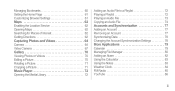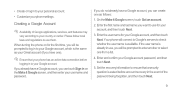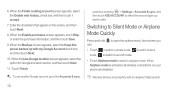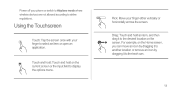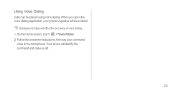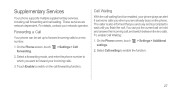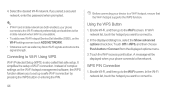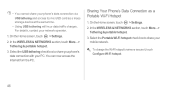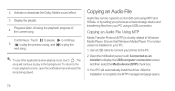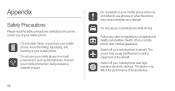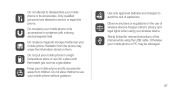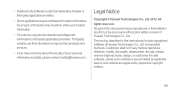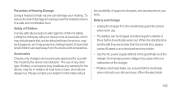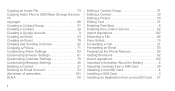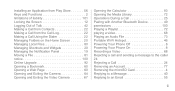Huawei Ascend P1 Support Question
Find answers below for this question about Huawei Ascend P1.Need a Huawei Ascend P1 manual? We have 1 online manual for this item!
Question posted by hilemandana8 on February 9th, 2013
What Does It Mean When Google Play Says This Device Is Not Compatible
The person who posted this question about this Huawei product did not include a detailed explanation. Please use the "Request More Information" button to the right if more details would help you to answer this question.
Current Answers
Related Huawei Ascend P1 Manual Pages
Similar Questions
How To Solvecan Not Use Google Play Huawei Ascend P1 U9200
(Posted by remnmedsof 9 years ago)
How To Get Google Play On Metro Pcs Huawei M860 Ascend
(Posted by iwandVitell 10 years ago)
My Mobile Froze, So I Force Shut Down,and Now Its Constantly Flashing The Symbol
This has happened before, and it took 1 day and a half for it to turn off (it run out of charge), an...
This has happened before, and it took 1 day and a half for it to turn off (it run out of charge), an...
(Posted by francesandrews1999 11 years ago)
What Does It Mean When It Says Storage Problem When Bluetoothing?
(Posted by rawhinia 11 years ago)