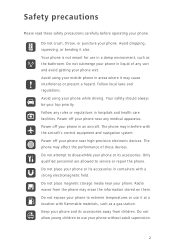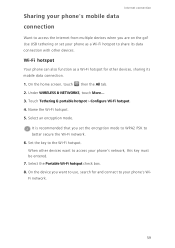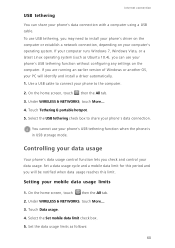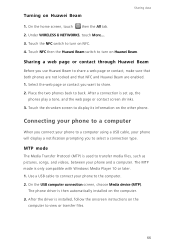Huawei Ascend G630 Support Question
Find answers below for this question about Huawei Ascend G630.Need a Huawei Ascend G630 manual? We have 1 online manual for this item!
Question posted by Anonymous-147412 on December 19th, 2014
How To Set Huawei Ascend G630 In Usb Debug Mode
The person who posted this question about this Huawei product did not include a detailed explanation. Please use the "Request More Information" button to the right if more details would help you to answer this question.
Current Answers
Related Huawei Ascend G630 Manual Pages
Similar Questions
More Than 5hours Charging To My Huawei Ascend G630
i recently bought huawei ascend g360 less than a month ago, for more than two weeks now the usual ch...
i recently bought huawei ascend g360 less than a month ago, for more than two weeks now the usual ch...
(Posted by jeorgeruiz 9 years ago)
How Do I Replace Lost Message Icon On My Mobile Phone G630
Message icon on my huawei g630 mobile phone lost yesterday 01-01-2015. I dont know what I preseed th...
Message icon on my huawei g630 mobile phone lost yesterday 01-01-2015. I dont know what I preseed th...
(Posted by tinukeowo 9 years ago)
Intial Batteey Charging For Huawei Ascend G630
How long of battery charging for huawei ascend g630
How long of battery charging for huawei ascend g630
(Posted by jin04jin 9 years ago)
Voice Activation On Ascend G510 Mobile Phone
How do I set up voice activation on this mobile?
How do I set up voice activation on this mobile?
(Posted by Anonymous-129145 10 years ago)
How Can I Stop Videos From Freezing Up On My Hauwei Ascend H866c Mobile Phone?
(Posted by billslater50 11 years ago)