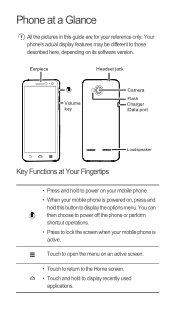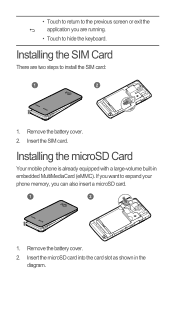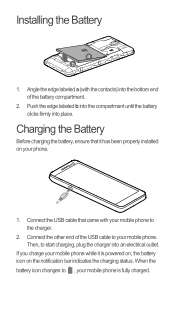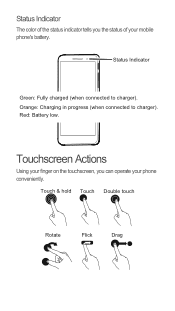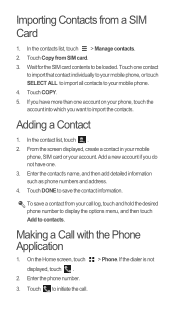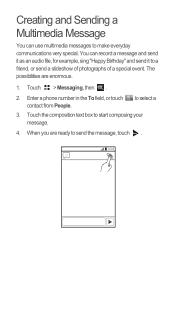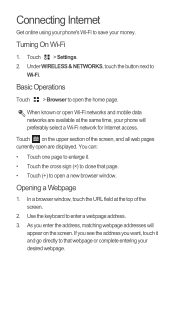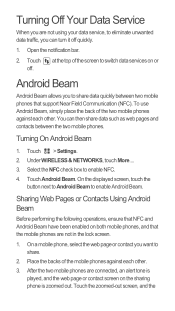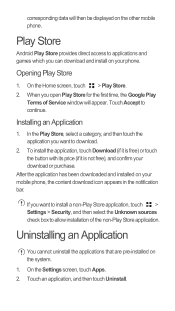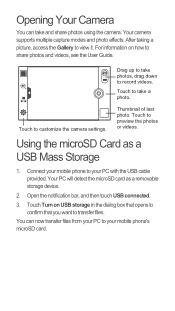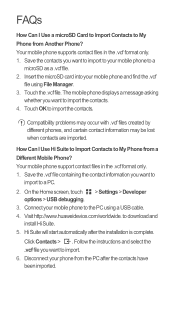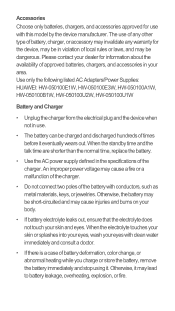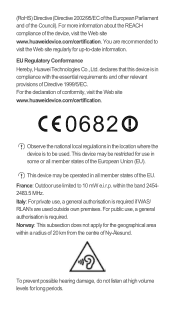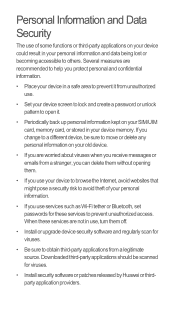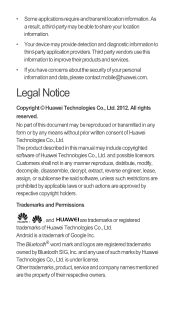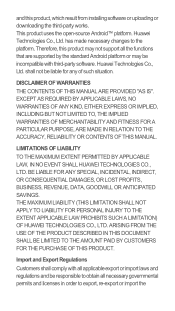Huawei Ascend G600 Support Question
Find answers below for this question about Huawei Ascend G600.Need a Huawei Ascend G600 manual? We have 1 online manual for this item!
Question posted by wayne76243 on December 11th, 2012
Cannot Send Files Via Blue Tooth From Pc To Huawei Ascend G600
BLUE TOOTH TRANSFER
CANNOT SEND FILES FROM COMPUTER (PC) TO HUAWEI ASCEND G600. CAN SEND FILES FROM PHONE TO COMPUTER (PC).
HELP
Current Answers
Related Huawei Ascend G600 Manual Pages
Similar Questions
How Do I Replace Lost Message Icon On My Mobile Phone G630
Message icon on my huawei g630 mobile phone lost yesterday 01-01-2015. I dont know what I preseed th...
Message icon on my huawei g630 mobile phone lost yesterday 01-01-2015. I dont know what I preseed th...
(Posted by tinukeowo 9 years ago)
Huawei Ascend G600 Restart Issue
i have been using huawei Ascend g600 mobile phone.its getting restart automatically, while using the...
i have been using huawei Ascend g600 mobile phone.its getting restart automatically, while using the...
(Posted by arcquraishi 9 years ago)
Voice Activation On Ascend G510 Mobile Phone
How do I set up voice activation on this mobile?
How do I set up voice activation on this mobile?
(Posted by Anonymous-129145 10 years ago)
Jelly Beam For Huawei U8950d Ascend G600
How to change icecream sandwish to jellybeam on huawei u8950D ascend G600
How to change icecream sandwish to jellybeam on huawei u8950D ascend G600
(Posted by michaelsoe123 10 years ago)
I Have A G6608 Mobile Phone And I Cannot Change The User Profile From Headset To
General it only comes up as Customize not Activate how can I remedy this? [email protected]
General it only comes up as Customize not Activate how can I remedy this? [email protected]
(Posted by gsherriff2 11 years ago)