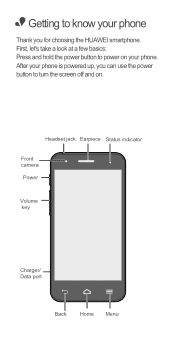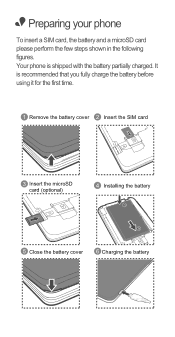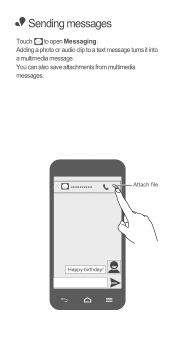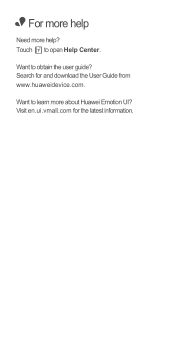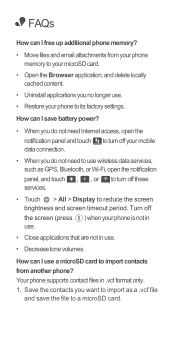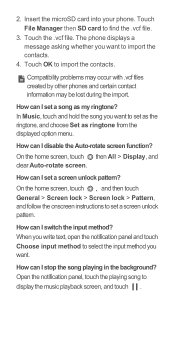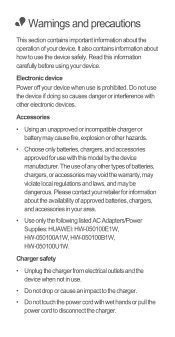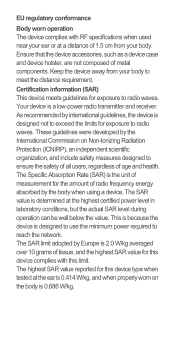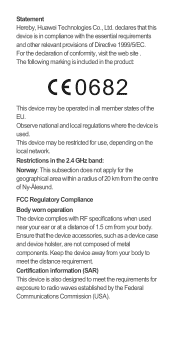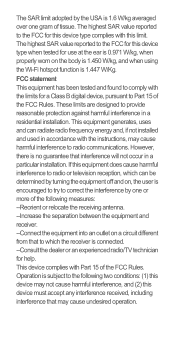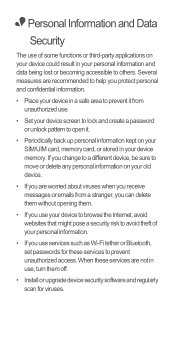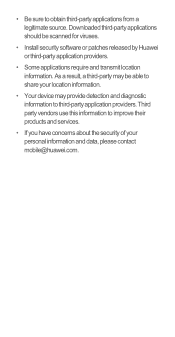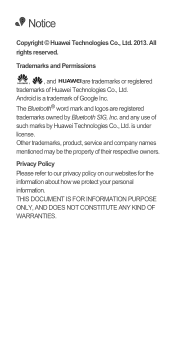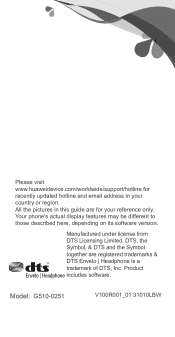Huawei Ascend G510 Support Question
Find answers below for this question about Huawei Ascend G510.Need a Huawei Ascend G510 manual? We have 1 online manual for this item!
Question posted by chandu90853 on April 7th, 2015
Why My Huawei Ascend G510 Does Not Ring When I Receive A Call From Whatsapp Call
I have a number of contacts using WhatsApp for chat or calls. When they call me using WhatApp I do not get my phone ring to alert me. But after half an hour or so, when I check there is a WhatsApp message that I had some miss calls. How do I over come this issue?
Current Answers
Related Huawei Ascend G510 Manual Pages
Similar Questions
How Do I Replace Lost Message Icon On My Mobile Phone G630
Message icon on my huawei g630 mobile phone lost yesterday 01-01-2015. I dont know what I preseed th...
Message icon on my huawei g630 mobile phone lost yesterday 01-01-2015. I dont know what I preseed th...
(Posted by tinukeowo 9 years ago)
Photos That I Have Taken On My Huawei Ascend G510 Are Gone. How To Get Them Back
Recently i have been having trouble with my Huawei ascend g510, with the photos i have taken in my g...
Recently i have been having trouble with my Huawei ascend g510, with the photos i have taken in my g...
(Posted by katieliston 10 years ago)
Voice Activation On Ascend G510 Mobile Phone
How do I set up voice activation on this mobile?
How do I set up voice activation on this mobile?
(Posted by Anonymous-129145 10 years ago)
How Can I Block Incoming Restricted Calls Coming To My Huawei M228 Phone?'
how can i block incoming restricted calls coming to my huawei m228 phone?"
how can i block incoming restricted calls coming to my huawei m228 phone?"
(Posted by cerebus33 11 years ago)