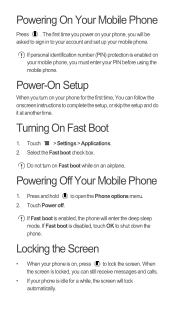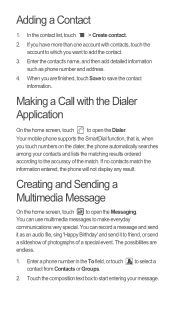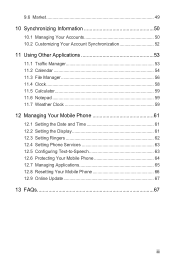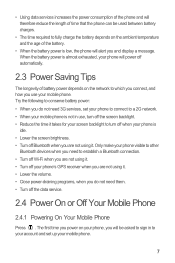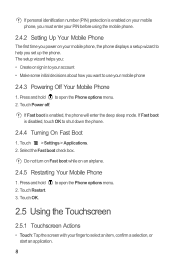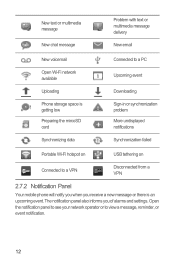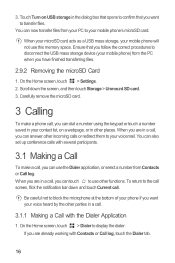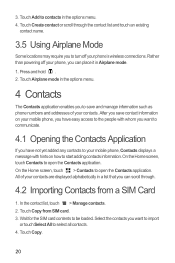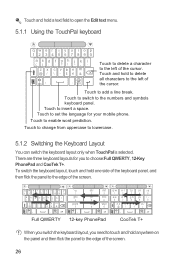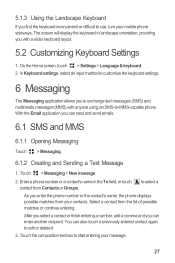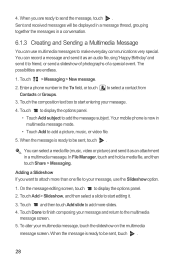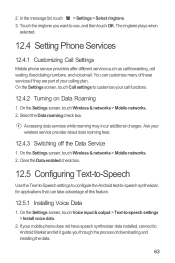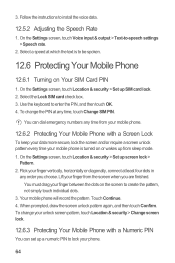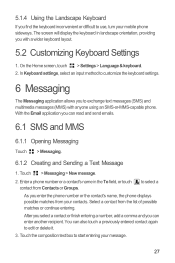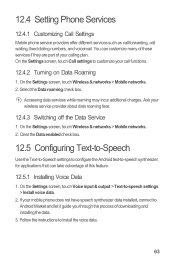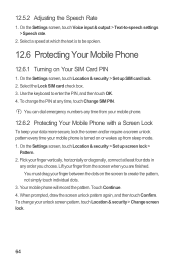Huawei Ascend G300 Support Question
Find answers below for this question about Huawei Ascend G300.Need a Huawei Ascend G300 manual? We have 3 online manuals for this item!
Question posted by maggiebell3 on September 20th, 2012
How To Turn Off Predictive Text
I don't like predictive texting - how can I turn it off?
Current Answers
Related Huawei Ascend G300 Manual Pages
Similar Questions
How Do I Replace Lost Message Icon On My Mobile Phone G630
Message icon on my huawei g630 mobile phone lost yesterday 01-01-2015. I dont know what I preseed th...
Message icon on my huawei g630 mobile phone lost yesterday 01-01-2015. I dont know what I preseed th...
(Posted by tinukeowo 9 years ago)
Reset Problem
I'm using Huawei Y511-U00 mobile phone.And I tried to reset my phone but it shows me this kind of me...
I'm using Huawei Y511-U00 mobile phone.And I tried to reset my phone but it shows me this kind of me...
(Posted by anleybelay 9 years ago)
Voice Activation On Ascend G510 Mobile Phone
How do I set up voice activation on this mobile?
How do I set up voice activation on this mobile?
(Posted by Anonymous-129145 10 years ago)
How To Switch Call Waiting On The Huawei Phone Ascend Y
(Posted by dext417Tu 10 years ago)
Phone Screen Jammed And Cannot Enter Password
All of a sudden my phone ascend g300 has jammed and I cannot enter my password to unlock phone
All of a sudden my phone ascend g300 has jammed and I cannot enter my password to unlock phone
(Posted by Anonymous-116245 10 years ago)