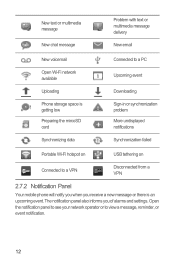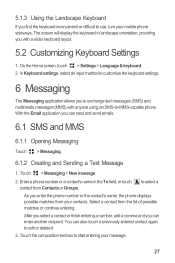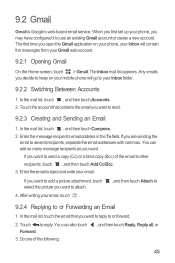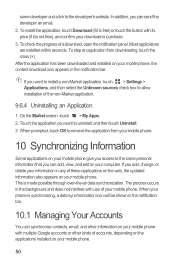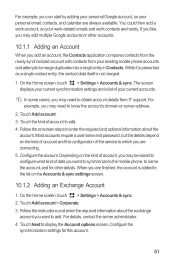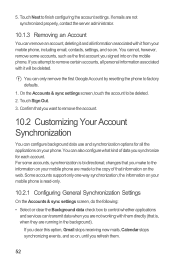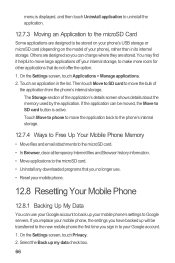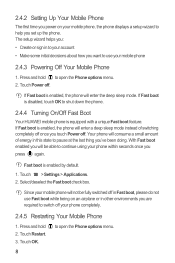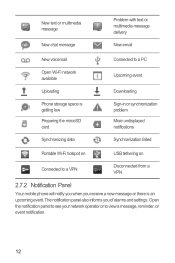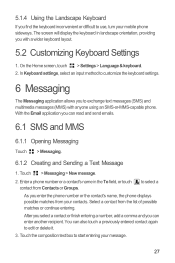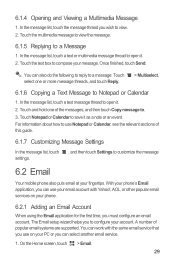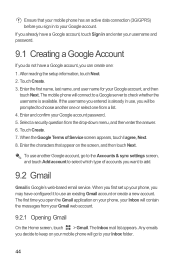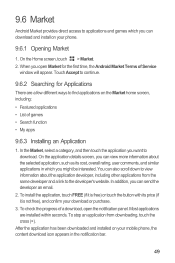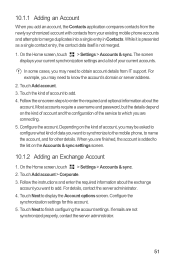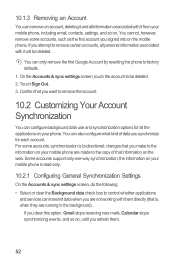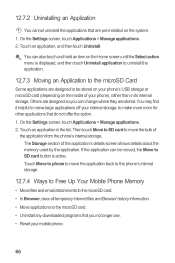Huawei Ascend G300 Support Question
Find answers below for this question about Huawei Ascend G300.Need a Huawei Ascend G300 manual? We have 3 online manuals for this item!
Question posted by dnew42955 on December 17th, 2012
How To Se Tup Tiscali Email On Huawei G300 Mobile
Tried to set up my Tiscali email on the Huawie, but it will not accept the standard settings, Email, Username, pop3 or SMTP. message "Couldn't open connection to server" opens.
Current Answers
Related Huawei Ascend G300 Manual Pages
Similar Questions
How Do I Replace Lost Message Icon On My Mobile Phone G630
Message icon on my huawei g630 mobile phone lost yesterday 01-01-2015. I dont know what I preseed th...
Message icon on my huawei g630 mobile phone lost yesterday 01-01-2015. I dont know what I preseed th...
(Posted by tinukeowo 9 years ago)
Voice Activation On Ascend G510 Mobile Phone
How do I set up voice activation on this mobile?
How do I set up voice activation on this mobile?
(Posted by Anonymous-129145 10 years ago)
How To Switch Call Waiting On The Huawei Phone Ascend Y
(Posted by dext417Tu 10 years ago)
Phone Screen Jammed And Cannot Enter Password
All of a sudden my phone ascend g300 has jammed and I cannot enter my password to unlock phone
All of a sudden my phone ascend g300 has jammed and I cannot enter my password to unlock phone
(Posted by Anonymous-116245 10 years ago)
Problem With Huawei G300 Camera
Hi, I've recently bought the Huawei G300, great phone until the camera started to act up, it won't ...
Hi, I've recently bought the Huawei G300, great phone until the camera started to act up, it won't ...
(Posted by evakelly1 11 years ago)