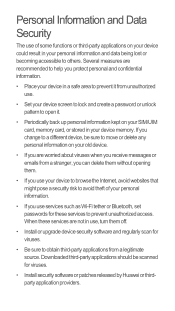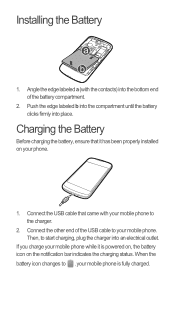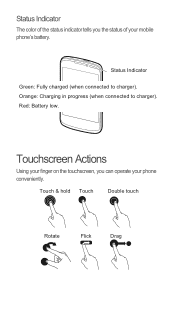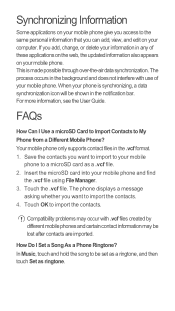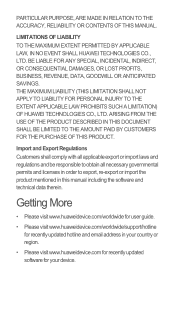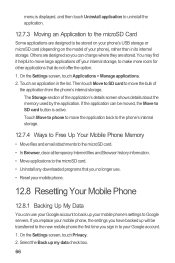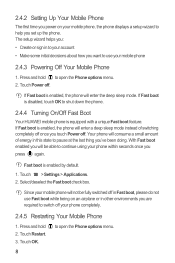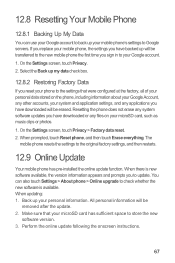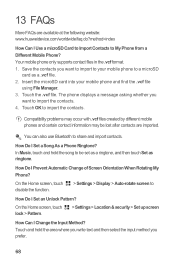Huawei Ascend G300 Support Question
Find answers below for this question about Huawei Ascend G300.Need a Huawei Ascend G300 manual? We have 3 online manuals for this item!
Question posted by solomon777 on September 12th, 2014
Lost Charger Cord For My Huawei Vision 8550: Looking For Replacement
I lost the cord part to my Huawei Vision phone. I still have the plug in part. Is there a cord from a common other phone (say the Samsung Galaxy) that is compatible with my phone? If not - what is the easiest and cheapest way to replace this cord?
Current Answers
Related Huawei Ascend G300 Manual Pages
Similar Questions
How Do I Replace Lost Message Icon On My Mobile Phone G630
Message icon on my huawei g630 mobile phone lost yesterday 01-01-2015. I dont know what I preseed th...
Message icon on my huawei g630 mobile phone lost yesterday 01-01-2015. I dont know what I preseed th...
(Posted by tinukeowo 9 years ago)
Reset Problem
I'm using Huawei Y511-U00 mobile phone.And I tried to reset my phone but it shows me this kind of me...
I'm using Huawei Y511-U00 mobile phone.And I tried to reset my phone but it shows me this kind of me...
(Posted by anleybelay 9 years ago)
Replaced Screen Now Cant Hear Incoming Calls Only With Loudspeaker
(Posted by paulmceneaney5 10 years ago)
Voice Activation On Ascend G510 Mobile Phone
How do I set up voice activation on this mobile?
How do I set up voice activation on this mobile?
(Posted by Anonymous-129145 10 years ago)