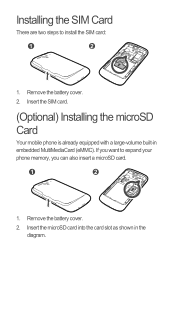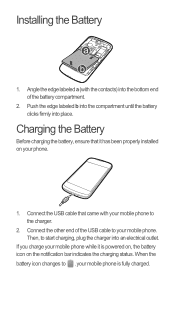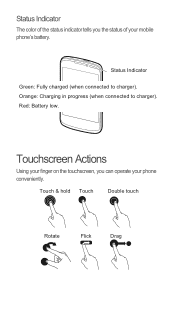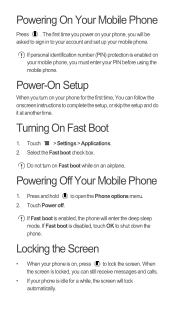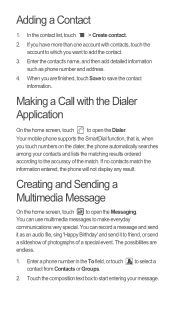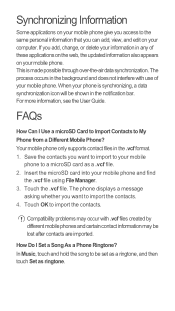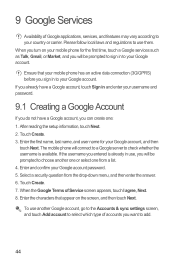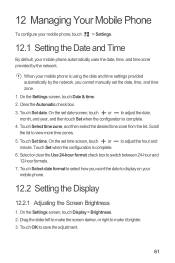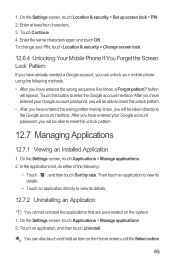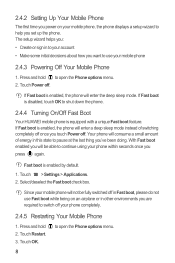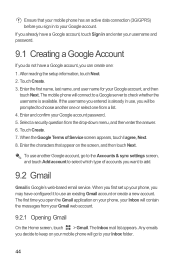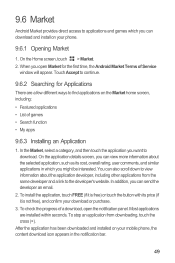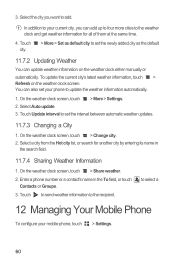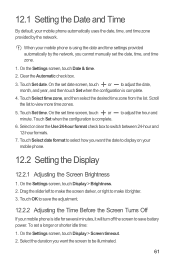Huawei Ascend G300 Support Question
Find answers below for this question about Huawei Ascend G300.Need a Huawei Ascend G300 manual? We have 3 online manuals for this item!
Question posted by amandafidler on November 6th, 2013
Huawei Ascend G300 User Manual
Can i take a screen shot?
Current Answers
Answer #1: Posted by Gugurekas on November 7th, 2013 11:27 AM
You can obtain the manual from this link:
Related Huawei Ascend G300 Manual Pages
Similar Questions
User Manual For Smart Phone U8652
I have tried several times to download a manual that you helped me find. There was no indication of ...
I have tried several times to download a manual that you helped me find. There was no indication of ...
(Posted by gellen 10 years ago)
Huawei Ascend G300 Light
My Huawei Ascend G300 light is on and won't switch off. How do I get this off? K. Larbi
My Huawei Ascend G300 light is on and won't switch off. How do I get this off? K. Larbi
(Posted by larbikn 10 years ago)
Huawei Ascend G300
Is there a way to block a number (restricting for incoming calls and messages) in Huawei Ascend G300?
Is there a way to block a number (restricting for incoming calls and messages) in Huawei Ascend G300?
(Posted by sameerarowel 11 years ago)
Unlocking The Huawei Ascend G300 When I've Forgotton The Password?
My little cousin was over to spend the day with me and i showed him my new phone, the Huawei Ascend ...
My little cousin was over to spend the day with me and i showed him my new phone, the Huawei Ascend ...
(Posted by domzietheman 11 years ago)