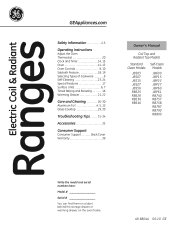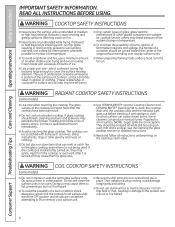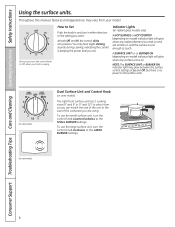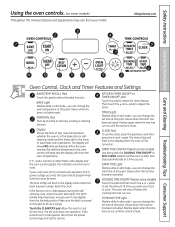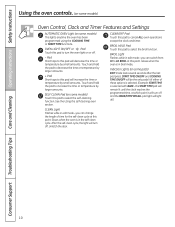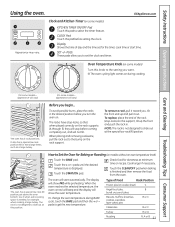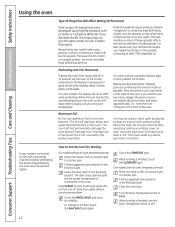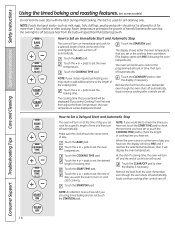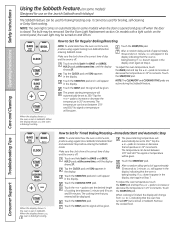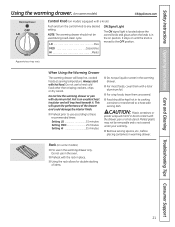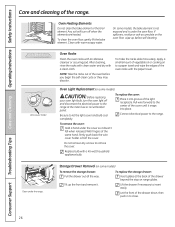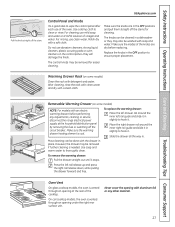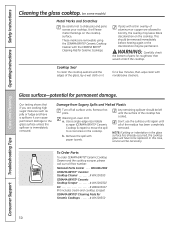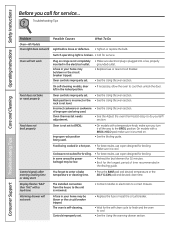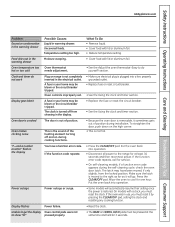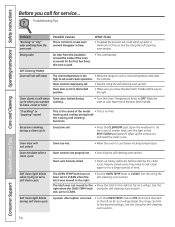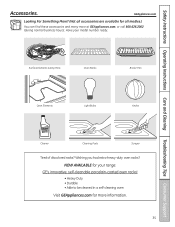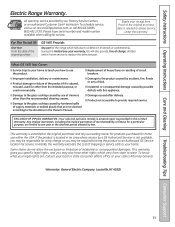Hotpoint RB790WKWW Support Question
Find answers below for this question about Hotpoint RB790WKWW - 30 Inch Electric Range.Need a Hotpoint RB790WKWW manual? We have 1 online manual for this item!
Question posted by joschwar54 on January 29th, 2015
Electric Burner Light Won't Go Out.
Hello, The electic burner light wont go out on my Hotpoint Range & ccok top. Model #RB757W H4WW. Could you please tell me how to repairit so I can order the parts. Thanks,Jon
Current Answers
Related Hotpoint RB790WKWW Manual Pages
Similar Questions
Pushbotton Automatic Hotpoint Electric Range
I just bought my hotpoint stove and I wanted to know how old it is.
I just bought my hotpoint stove and I wanted to know how old it is.
(Posted by araupp01 10 years ago)
Hotpoint Electric Range Problems
my hotpoint electric range burners and oven quit working, the clock and light still work...could thi...
my hotpoint electric range burners and oven quit working, the clock and light still work...could thi...
(Posted by karenc99us 10 years ago)
What Year Was The Hotpoint Model Rb525 Electric Range Made
(Posted by dexlatulas567 11 years ago)
Hotpoint 30 Inch Rgb508petct Freestanding Gas Range
how do you light the oven pilot?
how do you light the oven pilot?
(Posted by kc63134 11 years ago)
Hotpoint 20 Inch Gas Range , Top Burners Work But Oven Will Not Ignite
electronic ignition on hotpoint 20 inch gas range, top burners work but oven will not ignite
electronic ignition on hotpoint 20 inch gas range, top burners work but oven will not ignite
(Posted by bertrammex 11 years ago)